Forum Replies Created
-
AuthorPosts
-
27th August 2009 at 20:03 in reply to: Which edition of R2 best-fit for use as a workstation? #49181
I wasn’t sure how it compares to the other 3 in terms of usuability and such.
Is this an example of what you are talking about?
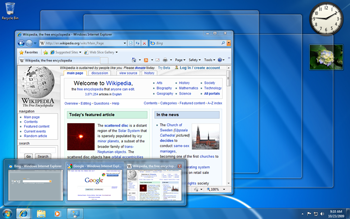
What are your system specs if that matters?
Do you have to have the “Aero themes” installed, and do they just “work” or do you have to tweak it?
So which of these features work in R2?
- Aero Peek – Works
- Aero Shake – Works
- Aero Snap – Works
I watched the video of aero shake, it’s just that if you have a cluttered desktop, you shake a window and all the other windows are minimized right?
Yeah, sorry. I keep getting the names confused.
As for you can half-maximize, maximize by dragging the window to the top, left/right edges, I don’t know if there a name for it, or is there?
Yes, that does have a name – it’s Aero Snap, this is what I had meant earlier. (Video)
Thanks 🙂
The only problem that I have is that the forum isn’t allowing PNG’s and files larger than 6KB. If I try to use this site to make the filesize smaller, the background becomes black again.
I had just remembered because I’m on XP and I accidently “shook” the window and in Google Chrome you can pin the windows to the top/left/right/bottom of the screen. You don’t really have to shake it, all you have to do is drag a tab to the edge of the screen.
EDIT: I’ve sent Microsoft an e-mail and I am awaiting a reply regarding Aero Peek.
@hsjc wrote:
Come on guys, we need to figure this out! 😆
I’ll try and see if I can find anything on Microsoft’s website or maybe I’ll e-mail the Windows Server Team and see what they say.
Does R2 have AeroShake?
@hsjc wrote:
In the “advanced system settings” of “system properties”, see if you enabled the visual effects. That might do it.
Choose “adjust for best appearance”
I know that if you choose “adjust for best preformance” in XP it turns off the visual themes, so that may actually work. I didn’t think of that. We’ll have to see if it works for GH0.
@Internet wrote:
xxcom9a and aviv00, you aren’t being helpful so don’t post. Knowing when to stfu is a part of common forum courtesy.
Your post is basically spam because you’re not adding anything to the topic. We were just making sure the “obvious” has been done because sometimes people miss something like that.
/Sorry for the last part also being off-topic.
Well actually I’m using Windows XP because my computer isn’t that great (should be getting laptop soon), but I’ve seen videos + reviews of it and it looks really cool. I’m surprised it isn’t in R2.. is the “mini-previews” of open windows in R2?
I haven’t Googled it but is it the thing where put your mouse over [s:7421bv49]desktop[/s:7421bv49] taskbar icons and it shows minipreviews of the open windows of that application, and then placing your mouse over one of those previews shows a full size preview of that window?
The thing in the bottom right corner of the screen? Try this tutorial: http://www.win2008r2workstation.com/win2008r2/themes
I don’t have R2 (bad computer) so I can’t confirm anything. What is the small picture in the bottom right corner of the screen do in the default theme?
Nice! Does it still look like that or have you changed it?
Is it possible to enable Aero in VMWare Workstation? It looks like the tabs can be quite useful!
PS: Is your copy of R2 the RC or the Evaluation Copy?
Nice! Does it still look like that or have you changed it?
Is it possible to enable Aero in VMWare Workstation? It looks like the tabs can be quite useful!
PS: Is your copy of R2 the RC or the Evaluation Copy?
-
AuthorPosts
