› Forums › Operating Systems › Windows Server 2008 R2 › Miscellaneous › aero peek in R2
- This topic has 35 replies, 8 voices, and was last updated 14 years, 6 months ago by
Sevener.
- AuthorPosts
-
- 25th August 2009 at 21:14 #43780
Has anyone been able to get it to work?
- 25th August 2009 at 21:55 #48964
The thing in the bottom right corner of the screen? Try this tutorial: http://www.win2008r2workstation.com/win2008r2/themes
I don’t have R2 (bad computer) so I can’t confirm anything. What is the small picture in the bottom right corner of the screen do in the default theme?
- 25th August 2009 at 22:31 #48965
haha, that’s “show desktop”
Aero peek is one of my fav features on win 7. google it, it’s really cool. Once you get used to it, it’s very helpful.
- 25th August 2009 at 22:48 #48966
I haven’t Googled it but is it the thing where put your mouse over [s:7421bv49]desktop[/s:7421bv49] taskbar icons and it shows minipreviews of the open windows of that application, and then placing your mouse over one of those previews shows a full size preview of that window?
- 25th August 2009 at 22:51 #48967
yeah, that’s right. Do you like it?
- 25th August 2009 at 22:56 #48968
Well actually I’m using Windows XP because my computer isn’t that great (should be getting laptop soon), but I’ve seen videos + reviews of it and it looks really cool. I’m surprised it isn’t in R2.. is the “mini-previews” of open windows in R2?
- 25th August 2009 at 23:35 #48969
yeah the mini-previews are there. They are the same thing as the previews in vista right?
I forgot how vista’s preview is.
- 26th August 2009 at 16:53 #48970
@hsjc wrote:
They are the same thing as the previews in vista right?
They are quite the same but as extra features they added:
- It slides to the next application when moving over the different running applications;
- When you hover your mouse over the previews it makes all other windows transparent and so only shows the window of the application you are pointing at.
Note that I couldn’t get these two features working on a limited account. I haven’t figured out why.
- 26th August 2009 at 18:03 #48971
Hehe, yeah I know the new added feature. I was just thinking the previews alone are the same as those of vista.
Come on guys, we need to figure this out! 😆
- 26th August 2009 at 18:11 #48972
- 26th August 2009 at 19:59 #48973
haha, thx for reminding me! I didn’t even know there was AeroShake in windows 7.
will check on server 08 r2 when i get back home.
- 26th August 2009 at 20:06 #48974
I had just remembered because I’m on XP and I accidently “shook” the window and in Google Chrome you can pin the windows to the top/left/right/bottom of the screen. You don’t really have to shake it, all you have to do is drag a tab to the edge of the screen.
EDIT: I’ve sent Microsoft an e-mail and I am awaiting a reply regarding Aero Peek.
- 26th August 2009 at 21:50 #48975
Thanks for asking.
I watched the video of aero shake, it’s just that if you have a cluttered desktop, you shake a window and all the other windows are minimized right?
As for you can half-maximize, maximize by dragging the window to the top, left/right edges, I don’t know if there a name for it, or is there?
- 26th August 2009 at 21:58 #48976
I watched the video of aero shake, it’s just that if you have a cluttered desktop, you shake a window and all the other windows are minimized right?
Yeah, sorry. I keep getting the names confused.
As for you can half-maximize, maximize by dragging the window to the top, left/right edges, I don’t know if there a name for it, or is there?
Yes, that does have a name – it’s Aero Snap, this is what I had meant earlier. (Video)
- 26th August 2009 at 22:48 #48978
Haha, it’s all cool.
I really like these new features. However aero snap doesn’t work very well with my dual monitor setup. But I don’t blame MS for that, they did a very good job this time.
- 26th August 2009 at 22:50 #48977
So which of these features work in R2?
- Aero Peek – Works
- Aero Shake – Works
- Aero Snap – Works
- 26th August 2009 at 23:02 #48979
- 26th August 2009 at 23:04 #48980
Do you have to have the “Aero themes” installed, and do they just “work” or do you have to tweak it?
- 26th August 2009 at 23:13 #48981
I know aero shake/snap work.
but I can’t get aero peek to work.
- 26th August 2009 at 23:23 #48982
What are your system specs if that matters?
- 26th August 2009 at 23:27 #48983
I have a radeon 4870 x2, with Catalyst 9.8 installed.
3D and other visual effects look very nice, but aero peek is just not there. I don’t know if I need to enable it or where to enable it for that matter.
- 26th August 2009 at 23:33 #48984
You can enable it by viewing the Properties of your taskbar. I also had a problem with this where it was grayed out when using a limited account. 😮 The other two Aero features were working fine then. However now as Administrator everything works fine! 🙂
- 26th August 2009 at 23:37 #48985
Man I guess I was just blind. 😆
Thanks so much, I will test it out when I get home.
- 27th August 2009 at 00:04 #48986
Sorry, I was testing out aero peek on my laptop which has win 7 ultimate.
I found that, aero peek is very specific, it’s just the right bottom corner “show desktop”.
Arris, are you able to do this:
Hover your cursor over a thumbnail preview of a window from your taskbar,
Then that window comes to the foreground while other windows fade and show only the edges.Does this feature has a name? LOL, everything has a name it seems. I dont have this on my R2. I thot this was aero peek.
Xxcom9a: Are you talking about Thumbnail Previews, or is it something that happens once you have a “Thumbnail Preview” open?:
Thumbnail previews which were introduced in Windows Vista have been expanded to not only preview the windows opened by the application in a small-sized thumbnail view, but to also interact with them. The user can close any windows opened by clicking the X on the corresponding thumbnail preview. The name of the window is also shown in the thumbnail previews. Another new feature added is the ability to get a "peek" of the window by hovering over the thumbnail preview. Peeking brings up only the window of the thumbnail preview over which the mouse hovers and turns any other windows on the desktop transparent. This also works for tabs in Internet Explorer; individual tabs may be peeked at in the thumbnail previews. In addition to these features, thumbnail previews give access to basic features of an application by integrating them into the previews themselves. For example, if Windows Media Player is opened and the mouse is hovering on the application icon, the thumbnail preview will allow the user the ability to Play, Stop, and Play Next/Previous track without having to actually open Windows Media Player. http://en.wikipedia.org/wiki/Features_new_to_Windows_7#Taskbar
- 27th August 2009 at 03:48 #48988
Is this an example of what you are talking about?
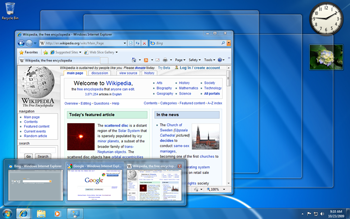
- 27th August 2009 at 03:54 #48987
Yes, that’s exactly what I want. thanks for the screenshot, and I’m not getting that on my R2.
I just checked, even with Admin account, that I can’t even enable aero peek???
The option is greyed out in “Taskbar and Start Menu Properties”
Weird, do I need to enable/install some other services or something?
- 27th August 2009 at 04:13 #48989
Okay, I finally got it for my Admin account. I went back to the “visual effect” settings in “advanced system settings”, unchecked and checked again “enable aero peek”, clicked apply, then snap, aero peek is working now under admin.
Tried the samething for regular user, doesn’t work…. 😥
- 30th August 2009 at 09:34 #48990
Maybe its also disabled via gpedit. No idea. Who the hell uses a non-admin acc ?
- 6th September 2009 at 17:16 #48991
It is just bug of the Microsoft 🙂
to enable all visual effects go to “system properties” dialog box and switch to “best performance” visual appearance.
do not remember to save your desktop theme before 😉after that, switch back to “best appearance” and enjoy both aero peek and others! :))
p.s. Hope it will work not only for Administrator accounts.
p.p.s. help me please! MS Flight simulator X crashes on Win2008R2 after about 5-10 minutes
- 6th September 2009 at 17:20 #48992
@benua-J wrote:
p.p.s. help me please! MS Flight simulator X crashes on Win2008R2 after about 5-10 minutes
Make a topic in the [localurl=viewforum.php?f=24:prpqgx5k]Applications Forum[/localurl:prpqgx5k] with more information such as: Error messages, Operating System/Editions, Processor, Ram, Graphics and things like that so other people will see your post and be able to help you.
- 9th September 2009 at 17:58 #48993
@benua-J wrote:
It is just bug of the Microsoft 🙂
to enable all visual effects go to “system properties” dialog box and switch to “best performance” visual appearance.
do not remember to save your desktop theme before 😉after that, switch back to “best appearance” and enjoy both aero peek and others! :))
p.s. Hope it will work not only for Administrator accounts.
p.p.s. help me please! MS Flight simulator X crashes on Win2008R2 after about 5-10 minutes
Will try again for non-admin accounts!
- 9th September 2009 at 18:00 #48994
@fear55 wrote:
Maybe its also disabled via gpedit. No idea. Who the hell uses a non-admin acc ?
I do. It is just a good practice not to have admin right all the time, it’s also something I really like with Linux. Without admin right, the chance of you doing something to screw up the system is much lower.
- 23rd September 2009 at 10:40 #48995
I’m also having issues enabling Aero Peek from a standard user account –the option in taskbar properties is checked but greyed out.
Visual effects are all on, and all the other Aero features work.From the Administrator account, Peek works, and the checkbox in taskbar props is enabled.
I tried benua-J’s advice, but nothing appears to work. Anyone know what the relevant setting in the policy editor might be?
- 27th September 2009 at 15:41 #48996
Hello, a new user here.
First of all, I’d like to thank authors of this BRILLIANT website for all the work they do and all those detailed step-by-step instructions that helped me to transform my DreamSpark-licensed Win2008-R2 into a Win7-like desktop OS. THANK YOU EVER SO MUCH!
On the topic:
I have the very same issue: all “Visual Effects” options (in “Performance Options” dialog) are working perfectly under the Administrator account, but at least two of them (“Animate controls and elements inside windows” and “Enable Aero Peek“) take no effect under the User account. Other checkboxes (like “Animate windows when minimizing and maximizing” and “Enable desktop composition” and others) work flawlessly under both accounts. I’m somehow glad to find out that other people have similar issues (meaning it’s not just my computer’s glitch) and I hope the solution will be found soon. Thanks in advance.
I have one more minor issue but I guess it’s better to post in in separate topic, right?
- 28th September 2009 at 17:25 #48997
Hi, and welcome!
Yes, if the issue you have doesn’t relate to Aero Peek, then it’s best to post it in a separate topic, so as not to derail this one.
Edit: I see you already have, so nevermind. - 6th October 2009 at 16:25 #48998
Solved!
The solution for another issue described in this topic works for enabling Aero Peek as well!!! 😎
The solution is very strange indeed, looks like you do the very same thing but this way it actually works, magically. 🙄
- AuthorPosts
- You must be logged in to reply to this topic.
