Forum Replies Created
-
AuthorPosts
-
Well I thought I might just mention that my computer’s suddenly started jumping to using 100% CPU and then everything slowing right down to a completely unusable speed. After a quick bit of research, it seems it may well be the file indexing that’s caused the problem. I’m looking around for a fix, but if I can’t find one then I’ll be disabling it again XD
@halladayrules wrote:
Simple. Click on Start and choose Computer. In the upper right corner locate the search box and type in anything random to generate a search result. When the message prompt appears, right-click in the shaded area and choose “Don’t show this message again.”
Yes, I know, but I sort of wanted it to index stuff anyway =P
I’ve sorted it now, as AsciiWolf told me to. I’m pretty sure the first time I clicked on the wrong thing.
That’s what happens when you can’t sleep because there’s a hornet in the room.
Well, it didn’t work after all. But then I was really tired last night and I’ve got the feeling I did something stupid, so I’ll try again late; I uninstalled the service and I need to restart to complete that but I don’t want to because my music is too good =P
It’s just installing it now. I assume that’s worked.
Oh I feel so ignorant >_<
@halladayrules wrote:
cd windowssystem32
regsvr32 srcore.dll
regsvr32 srwmi.dlThis helped, thank you so much! We’re getting there, I can now at least open System Restore, although I can’t run it because I need to turn it on from the System Protection tab which still doesn’t work.
@halladayrules wrote:
See if you are able to enable search for drives and thus enable system restore.
How would I do this? It may well resolve the problem, seeing as it looks like that’s where it’s getting stuck.
@halladayrules wrote:
2. Your COM+ catalog might be corrupt and it needs to be rebuilt. Download the Com+ Fix zip file, extract it to your desktop and run “rebuildCOM1.bat”.
This also may well fix it as I remember reading about how the COM+ catalog might be corrupt, I checked that the service had been started already, but Microsoft didn’t give a clear indication of how to actually fix it. Thanks again for this, I’ll have to try that tomorrow morning and let you know how I got on.
@halladayrules wrote:
3. Also, try to see if you can run system restore in safe mode.
That was obvious. I don’t know why I didn’t try that already.
Again, massive thanks. You’ve already been more helpful than the entire Internet.
Massive thanks for this, although I’m afraid I haven’t quite got it working XD
I also had that problem with the dll file being missing. I did some of the things posted here and such, and that error message has gone away.
But now I get two different ones.
I get this one when I try to start up System Restore the normal way:
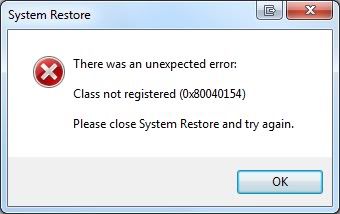
And I get this one when I open the System Protection tab:
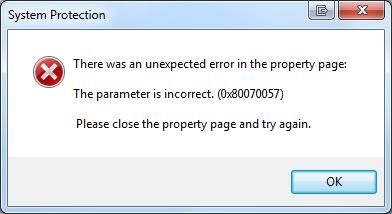
Also the “System Restore” button on that tab is greyed out and, as far as I can tell, it’s “searching for drives” forever.
Any ideas?
@yumeyao wrote:
1. I can get free Srv 2008 R2 Std from dreamspark. Although I can get ‘free’ Windows 7 Enterprise from my college, it requires extending the activation within 180 days(meanwhile if I use it outside my college for more than 180 days so I can’t extending the activation by connecting to the KMS server, the activation goes invalid).
This is pretty much the same reason as me. A friend of mine mentioned this site to me and pointed out that I could get the OS free from Dreamspark. Maybe it’s more secure, faster, less bulky… it doesn’t really matter, the main thing is that it’s more free.
-
AuthorPosts
