Forum Replies Created
-
AuthorPosts
-
I just found out another, very easy way:
There is an old ATi driverpackage specially for Win2008 Server at Lenovo’s site:
http://www-307.ibm.com/pc/support/site.wss/document.do?lndocid=MIGR-70513You have to extract all the stuff, until you get the:
amd_dd_video_8.24.50.3_win2k8_32-64.exeThis is the installer. Choose to extract, then you get two 32_ATI and 64_ATI subdirectories. This will be the home directory from now on.
Important thing here is the DPInst32 oder DPInst64.exe.
Inside the 32_ATI and 64_ATI directory, there is a subdirectory Driver and in that another subdirectory XP_INF.Now what you have to do, is to replace all the files in that subfolder, with the files from the new Catalyst driver you want to install. These are in the CatalystXYPackagesDriversDisplayW7_INF subdirectory. So delete all the files in the XP_INF folder, also the subdirectory and copy everything from the W7_INF into it.
After that, just move down one subdirectory, click on the DPInst32.exe or 64 file, install the driver, restart .. and voila.
Then you can install all the addons from the Packages/Apps subdirectoy, they all have their own installer.
Biggest advantges: No f**** Install Manager is needed

That is my GPU-Z Screenshot:
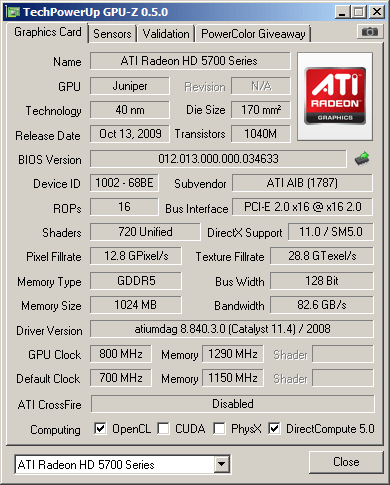
As you can see, it recognizes the driver correctly (I used the Cat. 11.4 beta) also the OS (“2008”), I overclocked it via CCC and I installed the OpenCL packages from the Apps subdirectory.I myself have 2008, I hope it will also work with 2008R2.
cheers
Bingle.
-
AuthorPosts
