› Forums › Operating Systems › Windows Server 2008 R2 › Miscellaneous › MICROSOFT SERVER CONVERTER R2
- This topic has 101 replies, 23 voices, and was last updated 7 years, 5 months ago by
hackerman1.
- AuthorPosts
-
- 14th August 2011 at 19:24 #44303
MICROSOFT SERVER CONVERTER R2 – V.1
by The 4 Horsemen of the Apocalypse
PLEASE READ THIS BEFORE DOWNLOADING !
Since Windows Server 2012 was signed off RTM, we decided to separate the tools and make one for each Windows version :
MSCR2 -> Windows Server 2008 R2
MSC2012 -> Windows Server 2012.
The major problem was that most of fixes, tweaks and packs were for R2 and users were trying to install Bluetooth pack on Windows Server 2012…..
Therefor we fixed a specific standalone tool only for Server 2012 that I am currently testing.
We will post as soon as testing is completed.
We also removed all update function as for the moment MSCR2 is discontinued, since we are working on MSC2012.
We fixed a new Standalone Installer (with latest updates that you would initially download), link is at the end of this post.
Therefor Update Function and Online Installer are disabled from now on.
For the moment it’s the best way to avoid issues.
What does this tool do ?
This tool was made to ease Microsoft Server 2008 R2 Workstation conversion tasks.
What’s new ?
1/ We removed Server 2012 part
2/ We have a new fully Standalone Installer
3/ We removed update and online install channel.
There is “how-to” with it and pictures too.
Download directly from our own Onedrive: https://1drv.ms/u/s!AlP8qLrG9PBabOuKtGE66bvYCNw
Just click on the link, or enter the URL above in your browser, and the download should start automatically.
Note: it might take a few seconds (10-20) before it starts, just be patient …I have personally double-checked all the files in the archive (RAR) with Virustotal today (2016-11-22)
And it is CLEAN !
/hackerman1
An important reminder :
R2Conv3/MSC tries to make things easier for the user by offering lots of fixes, packs and automation of modifications.
It’s no surprise that the registry needs to be “updated” sooner or later in order to install certain packs.
The end-user shall think before applying something as there is no simple undo in most cases.
Regards,
The 4 Horsemen of the Apocalypse
- 15th August 2011 at 20:15 #52011
Anonymous
Hmm funny how I’m finally starting to check everything out even thou I know most of the people who made it just haven’t met Ascii yet 😉 . Just for a little fun I’ll probably install Server 2008 R2 just to try this out in a Virtual Environment however I am considering using Win 7 enterprise since the machine will be mostly gaming as well as other stuff. I know somewhat sad but when ya got two graphics cards well…
I’ll take a peak at this since I have a copy of Server 2008 R2 SP1 lying around here somewhere which I’ll put in Vmware you never know it may work itself over to the main OS.
Congrats to the Apoc team from The Dark
You never know I might actually start sharing again…
- 16th August 2011 at 21:06 #52012
Hi Dark,
Nice that you hang out here.
The place is good and lots of interesting members.
What’s good on here is that there lots to do and to learn and for Devs like you, a new approach of your skills in trying to make some legal work once in a while….. 😆 😆 😆
Browse around, there are some interesting projects such as porting Media Center from W7 to R2….. maybe you could take a look at that ? What you think ?
In anyway The Horsemen are happy to see you on here. 😉
Regards,
N 🙂
- 16th August 2011 at 21:49 #52013
Anonymous
I’ll try to make it legal for now I’ll have to put up with a virtual machine (of R2) with a bunch of apps on it some of which may or may not be legal. I really don’t have a stable machine at this point since I honestly won’t have one until after August 23rd (thats when I get a laptop back) then its onto rebuilding my main pc.
I’m going to be learning some new stuff this semester in school anyway for now I’ll at least say that I’m willing to chat now. Now I’ll go have a look around…
I can’t really say I’m going to get out of activation stuff man just too much fun 😀
- 17th August 2011 at 09:39 #52010
Wow, absolutely stunning work, ExpertUser (and other devs who did work on the converter)!
p.s. I see you use a “RAR” format for the archives. Is it legal to bundle the UnRAR app along with the converter? I’m asking because I don’t know anything about the WinRAR license. 🙂 - 17th August 2011 at 10:47 #52014
@AsciiWolf wrote:
Wow, absolutely stunning work, ExpertUser (and other devs who did work on the converter)!
p.s. I see you use a “RAR” format for the archives. Is it legal to bundle the UnRAR app along with the converter? I’m asking because I don’t know anything about the WinRAR license. 🙂TY Ascii for those nice lines. All credits go to all of you on here, especially yourself, since you were the initiator of all this. 😉
In what refers to the WinRAR licence, we use the unrar.exe for Windows, command line tool which is a freeware, so no worries.
Regards,
The Horsemen 🙂
- 18th August 2011 at 13:44 #52016
Ty ExpertUser for the quick answer. 🙂
I also have a few suggestions about what to integrate in the new converter.
http://www.win2008r2workstation.com/win2008r2/240-days-evaluation
http://www.win2008r2workstation.com/win2008r2/registered-owner-and-organization
This two features were available in the old (non-R2) converter but are missing in the new (your) converter. It would be great to integrate them! 😉 - 18th August 2011 at 13:49 #52017
@AsciiWolf wrote:
Ty ExpertUser for the quick answer. 🙂
I also have a few suggestions about what to integrate in the new converter.
http://www.win2008r2workstation.com/win2008r2/240-days-evaluation
http://www.win2008r2workstation.com/win2008r2/registered-owner-and-organization
This two features were available in the old (non-R2) converter but are missing in the new (your) converter. It would be great to integrate them! 😉Excellent suggestion.
We will get that fixed for the update.
TY Ascii.
Regards,
N 🙂
- 18th August 2011 at 13:55 #52018
- 18th August 2011 at 16:02 #52019
First: A very very good application.
Now a little feature request: Edition branding modification (i.E. a Foundation says optically that it is an Enterprise), perhaps also an own “Workstation” branding …Would be very nice …
- 18th August 2011 at 19:06 #52015
@McStarfighter wrote:
First: A very very good application.
Now a little feature request: Edition branding modification (i.E. a Foundation says optically that it is an Enterprise), perhaps also an own “Workstation” branding …Would be very nice …
Edition Branding ? 😆 😆
For that you just need to mod basebrd.dll.mui file and you can just write what you want in it.
The problem with adding such features is that you need to add scripts to stop explorer.exe and maybe SPP for some system files just to mod them.
It can be done, I can see with The Horsemen.
Regards,
N 🙂
- 20th August 2011 at 07:30 #52020
Anonymous
Ok stopping the spp is the easy part but with no explorer.exe you got nothing at all as it kills the entire GUI (linux anyone). Perhaps OEM branding it would make this a little easier to do as you don’t have to have it completely branded in its own right.
Just a suggestion thats easier to do.
- 5th September 2011 at 01:01 #52021
Very Nice Tools, Thanks for Sharing 😉
- 5th September 2011 at 17:40 #52022
@Sliden wrote:
Very Nice Tools, Thanks for Sharing 😉
TY.
We are getting the update function on his way very soon. We are fixing the technical details for it to allow updating.
I’ll post when done.
Regards,
The Horsemen
- 14th September 2011 at 20:41 #52023
@AsciiWolf wrote:
Ty ExpertUser for the quick answer. 🙂
I also have a few suggestions about what to integrate in the new converter.
http://www.win2008r2workstation.com/win2008r2/240-days-evaluation
http://www.win2008r2workstation.com/win2008r2/registered-owner-and-organization
This two features were available in the old (non-R2) converter but are missing in the new (your) converter. It would be great to integrate them! 😉Hi Ascii,
Tool updated with your requests.
We are currently testing the version with update functionality in it.
It’s proceeding well and we will post it soon.
Regards,
The Horsemen
- 17th September 2011 at 13:17 #52024
Thanks ExpertUser!
I have another suggestion – Network discovery feature.
It’s a good thing to have when you have more than one computer in your network.
It’s disabled in Windows Server 2008 R2. To enable it, all you need to do is to enable these services to run at system boot:DNS Client, Function Discovery Resource Publication, SSDP Discovery, UPnP Device Host, Computer Browser Service
Source: http://serverfault.com/questions/69296/cannot-enable-network-discovery-on-windows-server-2008-r2Feel free to implement it in your converter! 😉
Greetz,
AsciiWolf - 30th September 2011 at 03:31 #52025
Awesome program, apart from the uxtheme patcher. Doesnt seem to work for me.
Fails with an error message.Gathered OS Info: Server, 6.1, amd64.
Loading XML document C:Program Files (x86)R2 Workstation Converterr2convr2conv.xml.
Loading XML document C:Program Files (x86)R2 Workstation Converterr2convfeaturesfeatures.xml.
Loading XML document C:Program Files (x86)R2 Workstation Converterr2convservicesservices.xml.
Loading XML document C:Program Files (x86)R2 Workstation Converterr2convfixesfixes.xml.
Loading XML document C:Program Files (x86)R2 Workstation Converterr2convtweakstweaks.xml.
Loading XML document C:Program Files (x86)R2 Workstation Converterr2convpackspacks.xml.
Loading XML document C:Program Files (x86)R2 Workstation Converterr2convmiscmisc.xml.
Applying action Install on DomainItem 901367E3-C84C-412B-8BFC-26A48D685699.
R2ConvGUI.R2Conv+R2ConvException: Failed Dependency check!
at R2ConvGUI.R2Conv.RaiseException(String Message)
at R2ConvGUI.R2Conv.R2Item.Install()
at R2ConvGUI.R2Conv.R2Category.FetchGuiState() - 25th October 2011 at 09:13 #52029
@rainwulf wrote:
Awesome program, apart from the uxtheme patcher. Doesnt seem to work for me.
Fails with an error message.Gathered OS Info: Server, 6.1, amd64.
Loading XML document C:Program Files (x86)R2 Workstation Converterr2convr2conv.xml.
Loading XML document C:Program Files (x86)R2 Workstation Converterr2convfeaturesfeatures.xml.
Loading XML document C:Program Files (x86)R2 Workstation Converterr2convservicesservices.xml.
Loading XML document C:Program Files (x86)R2 Workstation Converterr2convfixesfixes.xml.
Loading XML document C:Program Files (x86)R2 Workstation Converterr2convtweakstweaks.xml.
Loading XML document C:Program Files (x86)R2 Workstation Converterr2convpackspacks.xml.
Loading XML document C:Program Files (x86)R2 Workstation Converterr2convmiscmisc.xml.
Applying action Install on DomainItem 901367E3-C84C-412B-8BFC-26A48D685699.
R2ConvGUI.R2Conv+R2ConvException: Failed Dependency check!
at R2ConvGUI.R2Conv.RaiseException(String Message)
at R2ConvGUI.R2Conv.R2Item.Install()
at R2ConvGUI.R2Conv.R2Category.FetchGuiState()R2ConvGUI.R2Conv+R2ConvException: Failed Dependency check! -> this means that either you have not Desktop Experience installed and/or Theme Service is not started.
N 🙂
- 25th October 2011 at 09:15 #52030
@AsciiWolf wrote:
Thanks ExpertUser!
I have another suggestion – Network discovery feature.
It’s a good thing to have when you have more than one computer in your network.
It’s disabled in Windows Server 2008 R2. To enable it, all you need to do is to enable these services to run at system boot:DNS Client, Function Discovery Resource Publication, SSDP Discovery, UPnP Device Host, Computer Browser Service
Source: http://serverfault.com/questions/69296/cannot-enable-network-discovery-on-windows-server-2008-r2Feel free to implement it in your converter! 😉
Greetz,
AsciiWolfAm currently very busy at work, we shall implement this with the new update version that will allow you to update the tool online.
We’ll post soon.
Regards,
N 🙂
- 27th October 2011 at 02:16 #52031
@ExpertUser wrote:
@rainwulf wrote:
Awesome program, apart from the uxtheme patcher. Doesnt seem to work for me.
Fails with an error message.Gathered OS Info: Server, 6.1, amd64.
Loading XML document C:Program Files (x86)R2 Workstation Converterr2convr2conv.xml.
Loading XML document C:Program Files (x86)R2 Workstation Converterr2convfeaturesfeatures.xml.
Loading XML document C:Program Files (x86)R2 Workstation Converterr2convservicesservices.xml.
Loading XML document C:Program Files (x86)R2 Workstation Converterr2convfixesfixes.xml.
Loading XML document C:Program Files (x86)R2 Workstation Converterr2convtweakstweaks.xml.
Loading XML document C:Program Files (x86)R2 Workstation Converterr2convpackspacks.xml.
Loading XML document C:Program Files (x86)R2 Workstation Converterr2convmiscmisc.xml.
Applying action Install on DomainItem 901367E3-C84C-412B-8BFC-26A48D685699.
R2ConvGUI.R2Conv+R2ConvException: Failed Dependency check!
at R2ConvGUI.R2Conv.RaiseException(String Message)
at R2ConvGUI.R2Conv.R2Item.Install()
at R2ConvGUI.R2Conv.R2Category.FetchGuiState()R2ConvGUI.R2Conv+R2ConvException: Failed Dependency check! -> this means that either you have not Desktop Experience installed and/or Theme Service is not started.
N 🙂
Well that makes no sense at all, as both the desktop experience is installed (windows defender is in control panel) and theme service is started (aero is working), thats how im running aero in the first place, and thats why i want to use the converter to get custom themes.
I tried it on a different machine and the same thing happened, so im thinking it maybe something _I_ do differently.
For example, i have a hacked set of shell32.dll, imageres.dll, and shellstyle.dll that i insert into my installations, to do things like remove the “folderband” and remove the “UAC” icon beside any admin level functions.
Its very annoying as a professional user to have this little shield next to every admin level command/program, so i hacked it out.Would the converter have a reliance on one of those dll files?
- 28th October 2011 at 05:44 #52028
@rainwulf wrote:
@ExpertUser wrote:
@rainwulf wrote:
Awesome program, apart from the uxtheme patcher. Doesnt seem to work for me.
Fails with an error message.Gathered OS Info: Server, 6.1, amd64.
Loading XML document C:Program Files (x86)R2 Workstation Converterr2convr2conv.xml.
Loading XML document C:Program Files (x86)R2 Workstation Converterr2convfeaturesfeatures.xml.
Loading XML document C:Program Files (x86)R2 Workstation Converterr2convservicesservices.xml.
Loading XML document C:Program Files (x86)R2 Workstation Converterr2convfixesfixes.xml.
Loading XML document C:Program Files (x86)R2 Workstation Converterr2convtweakstweaks.xml.
Loading XML document C:Program Files (x86)R2 Workstation Converterr2convpackspacks.xml.
Loading XML document C:Program Files (x86)R2 Workstation Converterr2convmiscmisc.xml.
Applying action Install on DomainItem 901367E3-C84C-412B-8BFC-26A48D685699.
R2ConvGUI.R2Conv+R2ConvException: Failed Dependency check!
at R2ConvGUI.R2Conv.RaiseException(String Message)
at R2ConvGUI.R2Conv.R2Item.Install()
at R2ConvGUI.R2Conv.R2Category.FetchGuiState()R2ConvGUI.R2Conv+R2ConvException: Failed Dependency check! -> this means that either you have not Desktop Experience installed and/or Theme Service is not started.
N 🙂
Well that makes no sense at all, as both the desktop experience is installed (windows defender is in control panel) and theme service is started (aero is working), thats how im running aero in the first place, and thats why i want to use the converter to get custom themes.
I tried it on a different machine and the same thing happened, so im thinking it maybe something _I_ do differently.
For example, i have a hacked set of shell32.dll, imageres.dll, and shellstyle.dll that i insert into my installations, to do things like remove the “folderband” and remove the “UAC” icon beside any admin level functions.
Its very annoying as a professional user to have this little shield next to every admin level command/program, so i hacked it out.Would the converter have a reliance on one of those dll files?
The fact to have modded dll has nothing to do with it at all. There must be a problem somewhere else. The odd thing is you are the FIRST user to report this error back.
I’ll spin a R2 VM over the weekend and check this out.
I’ll post when done.
N 🙂
- 31st October 2011 at 07:04 #52027
I tested all flavors of R2 except HPC version that has no Desktop Experience and there is no way I can reproduce you error unless I do it deliberately.
So I really have no idea !!! 🙄 🙄
Keep me updated please on the matter.
N 🙂
- 1st November 2011 at 01:00 #52026
Ok thats very strange!
I will throw a VM up and go from there, and do all the normal things i do to it and see if i can find the point at which it fails.I really want my custom themes, none of the available uxtheme patchers work.
- 5th December 2011 at 18:12 #52035
@AsciiWolf wrote:
Thanks ExpertUser!
I have another suggestion – Network discovery feature.
It’s a good thing to have when you have more than one computer in your network.
It’s disabled in Windows Server 2008 R2. To enable it, all you need to do is to enable these services to run at system boot:DNS Client, Function Discovery Resource Publication, SSDP Discovery, UPnP Device Host, Computer Browser Service
Source: http://serverfault.com/questions/69296/cannot-enable-network-discovery-on-windows-server-2008-r2Feel free to implement it in your converter! 😉
Greetz,
AsciiWolfDone !
1st post updated !
Regards,
N 🙂
- 5th December 2011 at 22:52 #52036
@ExpertUser wrote:
@AsciiWolf wrote:
Thanks ExpertUser!
I have another suggestion – Network discovery feature.
………………..
Greetz,
AsciiWolfDone !
1st post updated !
Regards,
N 🙂ExpertUser, thank you for this excellent application!
- 10th December 2011 at 07:48 #52037
Hi there,
first: thanks for that useful program ExpertUser!
Getting an error for superfetch – service could not be stared. I’ll try to translate to english:
Error 1083: in the executive program where the services is started is the services not integrated
Edit:
The stuff in the R2 Converter 2 runs fine ( Prefetch dir getting filled with files )
- 12th December 2011 at 17:45 #52038
@Remiel wrote:
Hi there,
first: thanks for that useful program ExpertUser!
Getting an error for superfetch – service could not be stared. I’ll try to translate to english:
Error 1083: in the executive program where the services is started is the services not integrated
Edit:
The stuff in the R2 Converter 2 runs fine ( Prefetch dir getting filled with files )
Am checking the matter out.
Will post with results.
N 🙂
- 15th December 2011 at 15:47 #52039
you’re welcome, let me know if you need more informations
- 27th December 2011 at 22:48 #52040
Hi, I’Ve got a problem when trying to run R2 Workstation Converter. I get the following error:

Any ideas? - 28th December 2011 at 18:59 #52008
@vardens wrote:
Hi, I’Ve got a problem when trying to run R2 Workstation Converter. I get the following error:

Any ideas?The binaries for .NET Framework may not be installed. Did you install the .NET Framework feature from Server Manager?
Start > Administrative Tools > Server Manager > Features > “Add Features” > .NET Framework 3.5
Also check to see if ASP.NET is installed.
In Server Manager, click on Roles then scroll down to Role Services underneath Web Services and click Add Role Services.
If it is already installed you could try uninstalling and reinstalling the service to see if that resolves any permissions issues.
- 26th February 2012 at 11:13 #52041
That error above is odd !
I just tested the tool again from a regular R2 and do not get such error. Also R2Conv3 does not need .Net to run ! Why would we issue a tool that has feature to install .Net on R2 as halladayrules explains if it requires .Net to work !?!?!?
In anyway, there is a new update for R2Conv3 available with SPP pack for SysWOW64, Sys Restore fixes and WMP plugin for FF (TY for the fixes halladayrules :))
Regards,
N 🙂
- 25th April 2012 at 18:50 #52032
1st post updated.
N 🙂
- 25th April 2012 at 18:50 #52033
Awesome!!!

- 1st May 2012 at 10:14 #52046
Wow, the new Microsoft Server Converter is really a great tool! :geek:
Nice to have a light-weight tool now which downloads only the necessary files, and also always the latest versions of these files.
Keep up the good work, ExpertUser & Horsemen team! 🙂
- 1st May 2012 at 19:23 #52045
I’m currently stuck (or stupid — haven’t decided which yet).
- Installed MSC_OnlineInstaller.exe.
- Ran “Update Microsoft Server Converter”
Then got to this screen/state:
But after I click “Ok”, it just sits there. Also after I click “Exit Update Utility” it just quits. When I run “R2ConvGUI.exe” it says “Microsoft Server Converter initialization has failed.”
I never get to:
(Also, R2ConvGUI.exe gave a different error (e.g. missing R2Conv_2012xxxxx.log) before I created the Program Files (x86)Microsoft Server Converterr2convlogs folder.)
So, what am I missing? 😕
- 1st May 2012 at 19:45 #52034
Good question.
On whatever R2 platform (FOUND, STD, ENT, DATA or WEB) I test, I am not able to get that error…. ?!?
It seems install is not complete if you had to create folder for logs.
Uninstall it please fully, remove even folder if still there, get this version and install it and don’t run it please :
http://www.mediafire.com/?5p34yfuqxat7y7fThen copy files to appropriate folder from this pack do not update it yet :
http://www.mediafire.com/?p99djhuhk9p29m3Then get UpdateUtilPatch.zip from 1st post and copy files to C:Program Files (x86)R2 Workstation Converter.
Run update, run R2Conv3 and see what happens.
As I said I am not able to reproduce your error and no one has reported such bug yet.
Also should the error appear again, do not use my screenshots but yours with errors please. It’s like sending to the doctor your dog when you are ill……
Keep us informed please.
N 🙂
- 1st May 2012 at 21:06 #52042
True, except your screenshots are exactly the same as mine. (Minus the one that didn’t show up.)
I’ll give it a shot, let you know in a few hours (when I get it done).
- 2nd May 2012 at 04:04 #52043
OK.
Also, no need to remind you that you need to be admin to install and run app.
It will not work if you are Standard User…..
N 🙂
- 2nd May 2012 at 08:53 #52044
@ExpertUser wrote:
OK.
Also, no need to remind you that you need to be admin to install and run app.
It will not work if you are Standard User…..
N 🙂
You mean login as “admin” or just “run as admin”is enough?
Thank you - 2nd May 2012 at 10:13 #52048
Well it’s better to install under Administrator user and run it all from there.
If other user it must be admin and not standard user.
N;-)
- 3rd May 2012 at 10:03 #52049
So, just to keep people posted.
It’s working now (I think — after following ExpertUser’s latest instructions) but I ran into other problems (like not really understanding what it does). So I’ll have to start from scratch to play w/ it but I wanted to dump some information out in case it’s useful to anyone.
1) Original install files (MSC_OnlineInstaller.exe, UpdateUtilPatch.zip).
This seemed to “install” okay, but I think the paths might be wrong. After installation (before update):
Files:
/c$/Program Files (x86)/Microsoft Server Converter
$ find .
.
./evcall.cmd
./instmui.cmd
./Ionic.Zip.dll
./muilist.vbs
./R2Update.exe
./r2update.txt
./uninst.exe
./unrar64.exe
./unrar86.exe
./version.txt
After dropping the updated R2Update.exe from the patch into the directory and running the update.
Files:
/c$/Program Files (x86)/Microsoft Server Converter
$ find .
.
./evcall.cmd
./instmui.cmd
./Ionic.Zip.dll
./muilist.vbs
./r2conv
./r2conv/features
./r2conv/features/features.xml.add
./r2conv/features/features.xml.rm
./r2conv/features/inst.cmd
./r2conv/fixes
./r2conv/fixes/exe
./r2conv/fixes/exe/ffplugin.inf
./r2conv/fixes/exe/ffplugin.msi
./r2conv/fixes/fixes.xml.add
./r2conv/fixes/inst.cmd
./r2conv/fixes/rar
./r2conv/fixes/rar/ffplugin.rar
./r2conv/fixes/rar/spp.rar
./r2conv/fixes/reg
./r2conv/fixes/reg/sr_task.xml
./r2conv/fixes/reg/sr_wmi.reg
./r2conv/services
./r2conv/services/inst.cmd
./r2conv/services/services.xml.add
./R2ConvGUI.exe
./R2Update.exe
./R2Update.exe.bak
./r2update.txt
./uninst.exe
./unrar64.exe
./unrar86.exe
./version.txt
However, if you look in the cache, 1.zip (which is being downloaded) certainly looks like it has all the files (r2conv directory).
Okay, so scrap that, uninstall, follow ExpertUser’s instructions.
And it installs into a default directory called “R2 Workstation Converter” (I think).
So hypothesis?
The updated, updater is trying to unzip 1.zip (and other downloaded files) into “C:Program Files (x86)R2 Workstation Converter” instead of “Microsoft Server Converter”.
(Also not sure about the R2 path, working from memory there since I’ve blown away my installation already…)
Anyhow, hopefully that helps. =)
- 3rd May 2012 at 18:10 #52047
Hi !
Thank you for the feedback but what you posted has nothing to do with your case and may cause users confusion, which is not good.
In fact it’s normal that according to which installer you use you get a different folder, but application works for both.
I repeat once again, I tested both ways and it’s fully working.
Regards,
N 🙂
- 10th May 2012 at 08:38 #52050
Okay, so the 2nd set of instructions worked. Yay.
It also helped that I followed the tutorial in the tool — although the screenshots should be updated.
However, I do have a question. I selected some things such as Add “Mouse” to Computer and Add “Device Manager” to Computer which I can’t seem to undo. Unselecting it and doing an “Apply” doesn’t seem to do anything.
Any clues?
Thanks!
- 10th May 2012 at 18:48 #52051
@tofugrunt wrote:
Okay, so the 2nd set of instructions worked. Yay.
It also helped that I followed the tutorial in the tool — although the screenshots should be updated.
However, I do have a question. I selected some things such as Add “Mouse” to Computer and Add “Device Manager” to Computer which I can’t seem to undo. Unselecting it and doing an “Apply” doesn’t seem to do anything.
Any clues?
Thanks!
Hi,
Is there anything that you like ? I am starting to wonder………
Since the removal registry fixes don’t work, if you wish to remove shortcuts just search registry with added strings and delete them.
I am going to be cooperative, here is where you need to search :
;Add "Device Manager" to the right click menu of "Computer"
[HKEY_LOCAL_MACHINESOFTWAREClassesCLSID{20D04FE0-3AEA-1069-A2D8-08002B30309D}shellDevice Manager]
@="Device Manager"
[HKEY_LOCAL_MACHINESOFTWAREClassesCLSID{20D04FE0-3AEA-1069-A2D8-08002B30309D}shellDevice Managercommand]
@=hex(2):25,00,53,00,79,00,73,00,74,00,65,00,6d,00,52,00,6f,00,6f,00,74,00,25,
00,5c,00,73,00,79,00,73,00,74,00,65,00,6d,00,33,00,32,00,5c,00,6d,00,6d,00,
63,00,2e,00,65,00,78,00,65,00,20,00,2f,00,73,00,20,00,25,00,53,00,79,00,73,
00,74,00,65,00,6d,00,52,00,6f,00,6f,00,74,00,25,00,5c,00,73,00,79,00,73,00,
74,00,65,00,6d,00,33,00,32,00,5c,00,64,00,65,00,76,00,6d,00,67,00,6d,00,74,
00,2e,00,6d,00,73,00,63,00,00,00;Add "Mouse" to the right click menu of "Computer"
[HKEY_LOCAL_MACHINESOFTWAREMicrosoftWindowsCurrentVersionExplorerMyComputerNameSpace{6C8EEC18-8D75-41B2-A177-8831D59D2D50}]The pics were updated when you install MCS but not when you already have R2Conv3 installed and just upgrade it. What a shame…………………..
In fact basic steps to run tool properly are identical only application name changes on pics and some options were added but nothing crucial.
N
- 10th May 2012 at 20:59 #52052
Thanks.
I broke this topic off into another thread since we’re going down this other rabbit hole now.
Cheers!
- 15th May 2012 at 16:58 #52053
Hello,
I’ve found a small bug in your converter’s Games Explorer pack.
pushd "%r2_s32%wbem"
"%r2_s32%mofcomp.exe" "WgxInstalledGame.mof">nul
popd
pushd "%r2_s32%wbemen-US"
"%r2_s32%wbemmofcomp.exe" "WgxInstalledGame.mfl">nul
popd
pushd "%r2_s64%wbem"
"%r2_s64%wbemmofcomp.exe" "WgxInstalledGame.mof">nul
popd
pushd "%r2_s64%wbemen-US"
"%r2_s64%wbemen-USmofcomp.exe" "WgxInstalledGame.mfl">nul
popdThe problem is, there’s no mofcomp.exe in System32 or System32wbemen-US dirs (at least on my Win 2008 R2 clean install), only in System32wbem.
So I think, this is how the install script should look like:
pushd "%r2_s32%wbem"
"%r2_s32%wbemmofcomp.exe" "WgxInstalledGame.mof">nul
popd
pushd "%r2_s32%wbemen-US"
"%r2_s32%wbemmofcomp.exe" "WgxInstalledGame.mfl">nul
popd
pushd "%r2_s64%wbem"
"%r2_s64%wbemmofcomp.exe" "WgxInstalledGame.mof">nul
popd
pushd "%r2_s64%wbemen-US"
"%r2_s64%wbemmofcomp.exe" "WgxInstalledGame.mfl">nul
popd
Anyways, *great* work, guys!
- 15th May 2012 at 17:13 #52054
Hi Ascii,
TY for posting this. We will check the local packs about what you mentioned.
I am most certain that we may made a mistake on this.
I’ll keep you updated.
N 😉
- 15th May 2012 at 17:45 #52055
Thanks, ExpertUser!
I’m also getting a weird error while trying to install the BDA stack.
Applying action Install on DomainItem AA43FB16-CAC7-4159-B306-70B1EFFE61DD.
R2ConvGUI.R2Conv+R2ConvException: Failed Dependency check!
v R2ConvGUI.R2Conv.RaiseException(String Message)
v R2ConvGUI.R2Conv.R2Item.Install()
v R2ConvGUI.R2Conv.R2Category.FetchGuiState()
btw. Could you please include this tweak in your converter?
- 15th May 2012 at 17:50 #52056
@AsciiWolf wrote:
Thanks, ExpertUser!
I’m also getting a weird error while trying to install the BDA stack.
Applying action Install on DomainItem AA43FB16-CAC7-4159-B306-70B1EFFE61DD.
R2ConvGUI.R2Conv+R2ConvException: Failed Dependency check!
v R2ConvGUI.R2Conv.RaiseException(String Message)
v R2ConvGUI.R2Conv.R2Item.Install()
v R2ConvGUI.R2Conv.R2Category.FetchGuiState()
btw. Could you please include this tweak in your converter?
Ok.
I will take a look at it later and see what is wrong there. I am certain it has to do with Desktop Experience.
I’ll also see to add what you requested.
TY Ascii.
N 🙂
- 15th May 2012 at 17:54 #52057
@ExpertUser wrote:
I will take a look at it later and see what is wrong there. I am certain it has to do with Desktop Experience.
Thanks!
I have the Desktop Experience feature installed and fully enabled.
I think it could have something to do with codecs (mpeg enc? didn’t install it yet…). - 15th May 2012 at 18:28 #52058
What’s the difference between “Install Aero Mouse Pointers” in Windows Tweaks and “Enable Aero Mouse Pointers” in R2Conv3 Packs? According to the inst.cmd, it’s the same…
Could you please add the tweak attached below into your converter?
It sets the Aero cursors theme as Default so it’s used in the logon screen, automatically enabled for new users (it’s probably possible to do this with the aero desktop theme as well, not only the cursor themes; but I didn’t try to found out how yet…), etc…
It’s probably not a good idea to include it in the installer, I think you could add it as a Tweak named “Set the Aero Mouse Pointers as Default”, or something like that…
Windows Registry Editor Version 5.00
[HKEY_USERS.DEFAULTControl PanelCursors]
@="@main.cpl,-1020"
"NWPen"=hex(2):25,00,53,00,79,00,73,00,74,00,65,00,6d,00,52,00,6f,00,6f,00,74,
00,25,00,5c,00,63,00,75,00,72,00,73,00,6f,00,72,00,73,00,5c,00,61,00,65,00,
72,00,6f,00,5f,00,70,00,65,00,6e,00,2e,00,63,00,75,00,72,00,00,00
"SizeAll"=hex(2):25,00,53,00,79,00,73,00,74,00,65,00,6d,00,52,00,6f,00,6f,00,
74,00,25,00,5c,00,63,00,75,00,72,00,73,00,6f,00,72,00,73,00,5c,00,61,00,65,
00,72,00,6f,00,5f,00,6d,00,6f,00,76,00,65,00,2e,00,63,00,75,00,72,00,00,00
"Hand"=hex(2):25,00,53,00,79,00,73,00,74,00,65,00,6d,00,52,00,6f,00,6f,00,74,
00,25,00,5c,00,63,00,75,00,72,00,73,00,6f,00,72,00,73,00,5c,00,61,00,65,00,
72,00,6f,00,5f,00,6c,00,69,00,6e,00,6b,00,2e,00,63,00,75,00,72,00,00,00
"Help"=hex(2):25,00,53,00,79,00,73,00,74,00,65,00,6d,00,52,00,6f,00,6f,00,74,
00,25,00,5c,00,63,00,75,00,72,00,73,00,6f,00,72,00,73,00,5c,00,61,00,65,00,
72,00,6f,00,5f,00,68,00,65,00,6c,00,70,00,73,00,65,00,6c,00,2e,00,63,00,75,
00,72,00,00,00
"Crosshair"=hex(2):00,00
"SizeNWSE"=hex(2):25,00,53,00,79,00,73,00,74,00,65,00,6d,00,52,00,6f,00,6f,00,
74,00,25,00,5c,00,63,00,75,00,72,00,73,00,6f,00,72,00,73,00,5c,00,61,00,65,
00,72,00,6f,00,5f,00,6e,00,77,00,73,00,65,00,2e,00,63,00,75,00,72,00,00,00
"SizeNS"=hex(2):25,00,53,00,79,00,73,00,74,00,65,00,6d,00,52,00,6f,00,6f,00,74,
00,25,00,5c,00,63,00,75,00,72,00,73,00,6f,00,72,00,73,00,5c,00,61,00,65,00,
72,00,6f,00,5f,00,6e,00,73,00,2e,00,63,00,75,00,72,00,00,00
"UpArrow"=hex(2):25,00,53,00,79,00,73,00,74,00,65,00,6d,00,52,00,6f,00,6f,00,
74,00,25,00,5c,00,63,00,75,00,72,00,73,00,6f,00,72,00,73,00,5c,00,61,00,65,
00,72,00,6f,00,5f,00,75,00,70,00,2e,00,63,00,75,00,72,00,00,00
"SizeWE"=hex(2):25,00,53,00,79,00,73,00,74,00,65,00,6d,00,52,00,6f,00,6f,00,74,
00,25,00,5c,00,63,00,75,00,72,00,73,00,6f,00,72,00,73,00,5c,00,61,00,65,00,
72,00,6f,00,5f,00,65,00,77,00,2e,00,63,00,75,00,72,00,00,00
"Arrow"=hex(2):25,00,53,00,79,00,73,00,74,00,65,00,6d,00,52,00,6f,00,6f,00,74,
00,25,00,5c,00,63,00,75,00,72,00,73,00,6f,00,72,00,73,00,5c,00,61,00,65,00,
72,00,6f,00,5f,00,61,00,72,00,72,00,6f,00,77,00,2e,00,63,00,75,00,72,00,00,
00
"Wait"=hex(2):25,00,53,00,79,00,73,00,74,00,65,00,6d,00,52,00,6f,00,6f,00,74,
00,25,00,5c,00,63,00,75,00,72,00,73,00,6f,00,72,00,73,00,5c,00,61,00,65,00,
72,00,6f,00,5f,00,62,00,75,00,73,00,79,00,2e,00,61,00,6e,00,69,00,00,00
"Scheme Source"=dword:00000002
"AppStarting"=hex(2):25,00,53,00,79,00,73,00,74,00,65,00,6d,00,52,00,6f,00,6f,
00,74,00,25,00,5c,00,63,00,75,00,72,00,73,00,6f,00,72,00,73,00,5c,00,61,00,
65,00,72,00,6f,00,5f,00,77,00,6f,00,72,00,6b,00,69,00,6e,00,67,00,2e,00,61,
00,6e,00,69,00,00,00
"IBeam"=hex(2):00,00
"SizeNESW"=hex(2):25,00,53,00,79,00,73,00,74,00,65,00,6d,00,52,00,6f,00,6f,00,
74,00,25,00,5c,00,63,00,75,00,72,00,73,00,6f,00,72,00,73,00,5c,00,61,00,65,
00,72,00,6f,00,5f,00,6e,00,65,00,73,00,77,00,2e,00,63,00,75,00,72,00,00,00
"No"=hex(2):25,00,53,00,79,00,73,00,74,00,65,00,6d,00,52,00,6f,00,6f,00,74,00,
25,00,5c,00,63,00,75,00,72,00,73,00,6f,00,72,00,73,00,5c,00,61,00,65,00,72,
00,6f,00,5f,00,75,00,6e,00,61,00,76,00,61,00,69,00,6c,00,2e,00,63,00,75,00,
72,00,00,00
- 15th May 2012 at 18:36 #52059
@AsciiWolf wrote:
@ExpertUser wrote:
I will take a look at it later and see what is wrong there. I am certain it has to do with Desktop Experience.
Thanks!
I have the Desktop Experience feature installed and fully enabled.
I think it could have something to do with codecs (mpeg enc? didn’t install it yet…).I know where the issues is.
When we made R2Conv3 we supposed that people would have a non converted R2 and therefor use Features Tab to enable Desktop Experience.
Since some tweaks require Desktop Experience to be previously installed they will not run without it and install blocks with dependency error.
In your case Ascii you tried to apply BDA that needs Desktop Experience but since it was not applied from tool, BDA says NO GO.
In simple words, if you run R2Conv3/MSC on a R2 Edition that has Desktop Experience already installed, in order to add some tweaks you’ll need to apply in Features Tab Desktop Experience too although it’s already installed. This will tell the tool that it has been applied and tweaks such as codecs or BDA will install since dependency is fulfilled.
I hope every body understands what I mean.
N 😉
- 15th May 2012 at 18:39 #52060
@AsciiWolf wrote:
What’s the difference between “Install Aero Mouse Pointers” in Windows Tweaks and “Enable Aero Mouse Pointers” in R2Conv3 Packs? According to the inst.cmd, it’s the same…
Could you please add the tweak attached below into your converter?
It sets the Aero cursors theme as Default so it’s used in the logon screen, automatically enabled for new users (it’s probably possible to do this with the aero desktop theme as well, not only the cursor themes; but I didn’t try to found out how yet…), etc…
It’s probably not a good idea to include it in the installer, I think you could add it as a Tweak named “Set the Aero Mouse Pointers as Default”, or something like that…
Windows Registry Editor Version 5.00
[HKEY_USERS.DEFAULTControl PanelCursors]
@="@main.cpl,-1020"
"NWPen"=hex(2):25,00,53,00,79,00,73,00,74,00,65,00,6d,00,52,00,6f,00,6f,00,74,
00,25,00,5c,00,63,00,75,00,72,00,73,00,6f,00,72,00,73,00,5c,00,61,00,65,00,
72,00,6f,00,5f,00,70,00,65,00,6e,00,2e,00,63,00,75,00,72,00,00,00
"SizeAll"=hex(2):25,00,53,00,79,00,73,00,74,00,65,00,6d,00,52,00,6f,00,6f,00,
74,00,25,00,5c,00,63,00,75,00,72,00,73,00,6f,00,72,00,73,00,5c,00,61,00,65,
00,72,00,6f,00,5f,00,6d,00,6f,00,76,00,65,00,2e,00,63,00,75,00,72,00,00,00
"Hand"=hex(2):25,00,53,00,79,00,73,00,74,00,65,00,6d,00,52,00,6f,00,6f,00,74,
00,25,00,5c,00,63,00,75,00,72,00,73,00,6f,00,72,00,73,00,5c,00,61,00,65,00,
72,00,6f,00,5f,00,6c,00,69,00,6e,00,6b,00,2e,00,63,00,75,00,72,00,00,00
"Help"=hex(2):25,00,53,00,79,00,73,00,74,00,65,00,6d,00,52,00,6f,00,6f,00,74,
00,25,00,5c,00,63,00,75,00,72,00,73,00,6f,00,72,00,73,00,5c,00,61,00,65,00,
72,00,6f,00,5f,00,68,00,65,00,6c,00,70,00,73,00,65,00,6c,00,2e,00,63,00,75,
00,72,00,00,00
"Crosshair"=hex(2):00,00
"SizeNWSE"=hex(2):25,00,53,00,79,00,73,00,74,00,65,00,6d,00,52,00,6f,00,6f,00,
74,00,25,00,5c,00,63,00,75,00,72,00,73,00,6f,00,72,00,73,00,5c,00,61,00,65,
00,72,00,6f,00,5f,00,6e,00,77,00,73,00,65,00,2e,00,63,00,75,00,72,00,00,00
"SizeNS"=hex(2):25,00,53,00,79,00,73,00,74,00,65,00,6d,00,52,00,6f,00,6f,00,74,
00,25,00,5c,00,63,00,75,00,72,00,73,00,6f,00,72,00,73,00,5c,00,61,00,65,00,
72,00,6f,00,5f,00,6e,00,73,00,2e,00,63,00,75,00,72,00,00,00
"UpArrow"=hex(2):25,00,53,00,79,00,73,00,74,00,65,00,6d,00,52,00,6f,00,6f,00,
74,00,25,00,5c,00,63,00,75,00,72,00,73,00,6f,00,72,00,73,00,5c,00,61,00,65,
00,72,00,6f,00,5f,00,75,00,70,00,2e,00,63,00,75,00,72,00,00,00
"SizeWE"=hex(2):25,00,53,00,79,00,73,00,74,00,65,00,6d,00,52,00,6f,00,6f,00,74,
00,25,00,5c,00,63,00,75,00,72,00,73,00,6f,00,72,00,73,00,5c,00,61,00,65,00,
72,00,6f,00,5f,00,65,00,77,00,2e,00,63,00,75,00,72,00,00,00
"Arrow"=hex(2):25,00,53,00,79,00,73,00,74,00,65,00,6d,00,52,00,6f,00,6f,00,74,
00,25,00,5c,00,63,00,75,00,72,00,73,00,6f,00,72,00,73,00,5c,00,61,00,65,00,
72,00,6f,00,5f,00,61,00,72,00,72,00,6f,00,77,00,2e,00,63,00,75,00,72,00,00,
00
"Wait"=hex(2):25,00,53,00,79,00,73,00,74,00,65,00,6d,00,52,00,6f,00,6f,00,74,
00,25,00,5c,00,63,00,75,00,72,00,73,00,6f,00,72,00,73,00,5c,00,61,00,65,00,
72,00,6f,00,5f,00,62,00,75,00,73,00,79,00,2e,00,61,00,6e,00,69,00,00,00
"Scheme Source"=dword:00000002
"AppStarting"=hex(2):25,00,53,00,79,00,73,00,74,00,65,00,6d,00,52,00,6f,00,6f,
00,74,00,25,00,5c,00,63,00,75,00,72,00,73,00,6f,00,72,00,73,00,5c,00,61,00,
65,00,72,00,6f,00,5f,00,77,00,6f,00,72,00,6b,00,69,00,6e,00,67,00,2e,00,61,
00,6e,00,69,00,00,00
"IBeam"=hex(2):00,00
"SizeNESW"=hex(2):25,00,53,00,79,00,73,00,74,00,65,00,6d,00,52,00,6f,00,6f,00,
74,00,25,00,5c,00,63,00,75,00,72,00,73,00,6f,00,72,00,73,00,5c,00,61,00,65,
00,72,00,6f,00,5f,00,6e,00,65,00,73,00,77,00,2e,00,63,00,75,00,72,00,00,00
"No"=hex(2):25,00,53,00,79,00,73,00,74,00,65,00,6d,00,52,00,6f,00,6f,00,74,00,
25,00,5c,00,63,00,75,00,72,00,73,00,6f,00,72,00,73,00,5c,00,61,00,65,00,72,
00,6f,00,5f,00,75,00,6e,00,61,00,76,00,61,00,69,00,6c,00,2e,00,63,00,75,00,
72,00,00,00
That issue was already fixed on your request some time ago.
The one in W7PacksR2 add Aero Cursors and will work only if an Aero Theme is applied.
The other one, where we need to correct a GUID error, enables Aero Cursors like on logon page in Windows Classic Theme.
N 🙂
- 15th May 2012 at 18:42 #52061
Oh. 🙂
Thanks, ExpertUser!btw. There’s another issue, I’ve found.
The “Disable password complexity requirement” fix isn’t working.
The “Password must meet complexity requirements” is still set as “Enabled” in gpedit.msc and if I try to create a new user account, it won’t allow me because “my password is too simple”. 🙂 - 15th May 2012 at 18:48 #52062
@ExpertUser wrote:
That issue was already fixed on your request some time ago.
The one in W7PacksR2 add Aero Cursors and will work only if an Aero Theme is applied.
The other one, where we need to correct a GUID error, enables Aero Cursors like on logon page in Windows Classic Theme.
N 🙂
Well, then, it’s not fixed correctly. ^.^
Your reg file enables the Aero cursors for the current user only (HKEY_CURRENT_USER), not globally (HKEY_USERS.DEFAULT). 😉 - 15th May 2012 at 18:54 #52063
@AsciiWolf wrote:
Oh. 🙂
Thanks, ExpertUser!btw. There’s another issue, I’ve found.
The “Disable password complexity requirement” fix isn’t working.
The “Password must meet complexity requirements” is still set as “Enabled” in gpedit.msc and if I try to create a new user account, it won’t allow me because “my password is too simple”. 🙂LOL.
That one only works once you rebooted. It will not work immediately. Sorry about that.
I will see to get Aero Cursors issue too corrected as we need to the GUID of it as XML file calls the wrong command line in CMD.
TY Ascii.
N 🙂
- 15th May 2012 at 19:13 #52064
Thanks!
The “Removable Storage Access” fix doesn’t work too. 🙁
(Same issue as with the “Disable password complexity requirement” fix.) - 15th May 2012 at 19:31 #52065
@AsciiWolf wrote:
Thanks!
The “Removable Storage Access” fix doesn’t work too. 🙁
(Same issue as with the “Disable password complexity requirement” fix.)TY.
I can’t remember who made that Removable Storage Access registry file.
I need to check in my folders.
N 🙂
- 15th May 2012 at 21:24 #52066
Hi,
We fixed a update to correct some issues that some members and developers noticed in the tool.
Changelog 20120515
* Fixed Aero Cursors for all users in Windows Classic Theme (Ascii for reg file and Tofugrunt for GUID)
* Corrected GUID for Show Hidden Files / Hidden Extensions (Tofugrunt)
* Corrected GUID for Disable User Account Control File Virtualization Driver (myself)
* Fixed Help and Tutorial for those who have R2Conv3 installed and apllied update (Tofugrunt)
Tested and working, so nothing changed !!!
* Disable password complexity requirement (our work…. LOL)
I tested and it does work also on newly created accounts, only it needs to be applied alone and a reboot is required.
Not applied
Applied
Fixed in MCS
Still to be checked (Ascii)
* Removable Storage Access (I need to remember who gave registry file)
* Games Explorer -> will take a bit of time since we have ot check packs
An important reminder :
R2Conv3/MSC tries to make things easier for the user by offering lots of fixes, packs and automation of modifications.
It’s no surprise that the registry needs to be “updated” sooner or later in order to install certain packs.
The end-user shall think before applying something as there is no simple undo in most cases.
Regards,
N 🙂
- 16th May 2012 at 02:18 #52067
Thanks ExpertUser for the updates! =)
- 25th May 2012 at 11:08 #52068
Hi,
I have just istalled this utility but it curentlly doesn’t work because it seems that it can not conntact the update server.
I have this address “ns398321.ovh.net” in r2update.txt file. Do you have some tehnical dificulties or you have changed update server address ?
P.S. Thank you for all the hard work you are doing.
- 25th May 2012 at 11:18 #52069
@Najtssob wrote:
Hi,
I have just istalled this utility but it curentlly doesn’t work because it seems that it can not conntact the update server.
I have this address “ns398321.ovh.net” in r2update.txt file. Do you have some tehnical dificulties or you have changed update server address ?
P.S. Thank you for all the hard work you are doing.
Yes we do.
Server is offline for a physical repair.
So you may try in the next days please.
I am sorry about that.
N 🙂
- 26th May 2012 at 00:04 #52070
Hey ExpertUser,
The last time I was using R2Conv, it seemed like the System Restore (and SPP.dll for SysWOW64) fixes/patches has disappeared. Was that not working anymore and taken out? Or was there another reason?
As far as the system restore thread goes (viewtopic.php?p=6744#p6744), there doesn’t seem to have been any updates saying that it doesn’t work anymore…
- 26th May 2012 at 05:26 #52071
@tofugrunt wrote:
Hey ExpertUser,
The last time I was using R2Conv, it seemed like the System Restore (and SPP.dll for SysWOW64) fixes/patches has disappeared. Was that not working anymore and taken out? Or was there another reason?
As far as the system restore thread goes (viewtopic.php?p=6744#p6744), there doesn’t seem to have been any updates saying that it doesn’t work anymore…
I fixed it back.
Just update tool again.
I hope I can enjoy my holiday now…….
N 🙂
- 26th May 2012 at 08:26 #52072
Hey ExpertUser, you can always enjoy your holiday. Just because there are ungrateful users of your tool (like me) doesn’t mean you have to pander to our requests immediately. =)
- 26th May 2012 at 08:30 #52073
@ExpertUser wrote:
I fixed it back.
Just update tool again.
I hope I can enjoy my holiday now…….
N 🙂
I just tried doing an update and got a “530 Not Logged In”. Perhaps a permissions problem?
(Fix after your holiday. =))
- 2nd June 2012 at 17:06 #52074
btw. Just a note.
The “Reliability Monitor” is not working correctly after enabling it using your (my) fix.
To get it fully working, you must apply the fix and then start the “RAC” task manually for one time using a system scheduler. 😉 - 2nd June 2012 at 17:10 #52075
@AsciiWolf wrote:
btw. Just a note.
The “Reliability Monitor” is not working correctly after enabling it using your (my) fix.
To get it fully working, you must apply the fix and then start the “RAC” task manually for one time using a system scheduler. 😉TY for the info Ascii.
N 🙂
- 14th June 2012 at 21:50 #52076
hi can anyone tell me why this could happen?
it happens once out of 3-4 clean installs. i just cant get it installed anymore, and when i do the installation over again, it installs without a problem.
this is the only option that doesnt get installed. weird.
i see that the files are actually in the directories system32 and syswow, so its a false error?
- 15th July 2012 at 23:28 #52077
can anyone help me
i need the offline installer please - 11th August 2012 at 08:46 #52009
1st post updated.
PLEASE READ THIS BEFORE DOWNLOADING !
Since Windows Server 2012 was signed off RTM, we decided to separate the tools and make one for each Windows version :
MSCR2 -> Windows Server 2008 R2
MSC2012 -> Windows Server 2012.
The major problem was that most of fixes, tweaks and packs were for R2 and users were trying to install Bluetooth pack on Windows Server 2012……
Therefor we fixed a specific standalone tool only for Server 2012 that I am currently testing.
We will post as soon as testing is completed.
We also removed all update function as for the moment MSCR2 is discontinued, since we are working on MSC2012.
We fixed a new Standalone Installer (with latest updates that you would initially download), link is at the end of this post.
Therefor Update Function and Online Installer are disabled from now on.
For the moment it’s the best way to avoid issues.
- 3rd September 2012 at 12:42 #52078
I wanted to install boot optimization so I had to enable superfetch first. Problem is that when I try to it gives an error, “failed to install” or something like this. Including errorlog:
Gathered OS Info: Server, 6.1, amd64.
Loading XML document D:Program Files (x86)MSCR2r2convr2conv.xml.
Loading XML document D:Program Files (x86)MSCR2r2convfeaturesfeatures.xml.
Loading XML document D:Program Files (x86)MSCR2r2convservicesservices.xml.
Loading XML document D:Program Files (x86)MSCR2r2convfixesfixes.xml.
Loading XML document D:Program Files (x86)MSCR2r2convtweakstweaks.xml.
Loading XML document D:Program Files (x86)MSCR2r2convpackspacks.xml.
Loading XML document D:Program Files (x86)MSCR2r2convmiscmisc.xml.
Applying action Install on DomainItem DCF3932E-B079-439D-87D9-8CF59B6D4921.
Calling D:Program Files (x86)MSCR2r2convpacks\inst.cmd with argument “DCF3932E-B079-439D-87D9-8CF59B6D4921”.
UNRAR 3.93 freeware Copyright (c) 1993-2010 Alexander Roshal
Extracting from sft_mainsft_main.rar
Extracting C:WindowsSystem32en-USsysmain.dll.mui 0% OK
Extracting C:WindowsSystem32msscntrs.dll 3% OK
Extracting C:WindowsSystem32sysmain.dll 6% 9% 12% 16% 19% 22% 25% 29% 32% 35% 38% 42% 45% 48% 51% 55% 58% 61% 64% 68% 71% 74% 77% 80% 81% OK
Extracting C:WindowsSystem32systemsf.ebd 85% 88% 89% OK
Extracting C:WindowsSystem32driversrdyboost.sys 92% 96% 99% OK
All OK
UNRAR 3.93 freeware Copyright (c) 1993-2010 Alexander Roshal
Cannot open sft_lpsft_Input.rar
The system cannot find the file specified.
No files to extract
Returned Win32Result: 1.
R2ConvGUI.R2Conv+R2ConvException: Win32Result != 0
at R2ConvGUI.R2Conv.RaiseException(String Message)
at R2ConvGUI.R2Conv.R2Item.Install()
at R2ConvGUI.R2Conv.R2Category.FetchGuiState()sft_lpsft_Input.rar this doesn’t exist, I’ve checked packs/rar folder. 🙄
btw I didn’t had this problem with R2convGUI before. - 3rd September 2012 at 12:57 #52079
Well I need to check it out why the file is missing and/or corrupt.
I will get back to you on the matter.
TY for the feedback.
I double checked all files and CMD line and there is no error.All packs are complete as well as sft_main and sft_lp. None are missing.
What language are you running your R2 because it seems that it cannot find out in what language your installation is in, but in that case you should have got the error for other packs too.
Here is Superfetch applied to a French R2 (native ISO no LP installed) and as you see it can find the correct language pack according to the OS language.
Gathered OS Info: Server, 6.1, amd64.
Loading XML document C:Program Files (x86)MSCR2r2convr2conv.xml.
Loading XML document C:Program Files (x86)MSCR2r2convfeaturesfeatures.xml.
Loading XML document C:Program Files (x86)MSCR2r2convservicesservices.xml.
Loading XML document C:Program Files (x86)MSCR2r2convfixesfixes.xml.
Loading XML document C:Program Files (x86)MSCR2r2convtweakstweaks.xml.
Loading XML document C:Program Files (x86)MSCR2r2convpackspacks.xml.
Loading XML document C:Program Files (x86)MSCR2r2convmiscmisc.xml.
Applying action Install on DomainItem DCF3932E-B079-439D-87D9-8CF59B6D4921.
Calling C:Program Files (x86)MSCR2r2convpacks\inst.cmd with argument “DCF3932E-B079-439D-87D9-8CF59B6D4921”.
UNRAR 3.93 freeware Copyright (c) 1993-2010 Alexander Roshal
L’op‚ration a r‚ussi.
Extracting from sft_mainsft_main.rar
Extracting C:WindowsSystem32en-USsysmain.dll.mui 0% OK
Extracting C:WindowsSystem32msscntrs.dll 3% OK
Extracting C:WindowsSystem32sysmain.dll 6% 9% 12% 16% 19% 22% 25% 29% 32% 35% 38% 42% 45% 48% 51% 55% 58% 61% 64% 68% 71% 74% 77% 80% 81% OK
Extracting C:WindowsSystem32systemsf.ebd 85% 88% 89% OK
Extracting C:WindowsSystem32driversrdyboost.sys 92% 96% 99% OK
All OK
UNRAR 3.93 freeware Copyright (c) 1993-2010 Alexander Roshal
Extracting from sft_lpsft_fr-fr.rar
Extracting C:WindowsSystem32fr-FRsysmain.dll.mui 98% OK
All OK
UNRAR 3.93 freeware Copyright (c) 1993-2010 Alexander Roshal
Extracting from rarSuperFetchinfinf.rar
Creating C:Windowsinfrdyboost OK
Creating C:Windowsinfrdyboost�000 OK
Extracting C:Windowsinfrdyboost�000ReadyBoostPerfCounters.ini 36% OK
Creating C:Windowsinfrdyboost�409 OK
Extracting C:Windowsinfrdyboost�409ReadyBoostPerfCounters.ini 74% OK
Extracting C:WindowsinfrdyboostReadyBoostPerfCounters.h 89% OK
All OK
UNRAR 3.93 freeware Copyright (c) 1993-2010 Alexander Roshal
Extracting from rarSuperFetchPrefetchPrefetch.rar
Creating C:WindowsPrefetch OK
Creating C:WindowsPrefetchReadyBoot OK
All OK
Returned Win32Result: 0.Here is Superfetch applied on R2 English with Arabic LP
Gathered OS Info: Server, 6.1, amd64.
Loading XML document C:Program Files (x86)MSCR2r2convr2conv.xml.
Loading XML document C:Program Files (x86)MSCR2r2convfeaturesfeatures.xml.
Loading XML document C:Program Files (x86)MSCR2r2convservicesservices.xml.
Loading XML document C:Program Files (x86)MSCR2r2convfixesfixes.xml.
Loading XML document C:Program Files (x86)MSCR2r2convtweakstweaks.xml.
Loading XML document C:Program Files (x86)MSCR2r2convpackspacks.xml.
Loading XML document C:Program Files (x86)MSCR2r2convmiscmisc.xml.
Applying action Install on DomainItem DCF3932E-B079-439D-87D9-8CF59B6D4921.
Calling C:Program Files (x86)MSCR2r2convpacks\inst.cmd with argument “DCF3932E-B079-439D-87D9-8CF59B6D4921”.
UNRAR 3.93 freeware Copyright (c) 1993-2010 Alexander Roshal
Extracting from sft_mainsft_main.rar
Extracting C:WindowsSystem32en-USsysmain.dll.mui 0% OK
Extracting C:WindowsSystem32msscntrs.dll 3% OK
Extracting C:WindowsSystem32sysmain.dll 6% 9% 12% 16% 19% 22% 25% 29% 32% 35% 38% 42% 45% 48% 51% 55% 58% 61% 64% 68% 71% 74% 77% 80% 81% OK
Extracting C:WindowsSystem32systemsf.ebd 85% 88% 89% OK
Extracting C:WindowsSystem32driversrdyboost.sys 92% 96% 99% OK
All OK
UNRAR 3.93 freeware Copyright (c) 1993-2010 Alexander Roshal
Extracting from sft_lpsft_ar-sa.rar
Extracting C:WindowsSystem32ar-SAsysmain.dll.mui 98% OK
All OK
UNRAR 3.93 freeware Copyright (c) 1993-2010 Alexander Roshal
Extracting from rarSuperFetchinfinf.rar
Creating C:Windowsinfrdyboost OK
Creating C:Windowsinfrdyboost�000 OK
Extracting C:Windowsinfrdyboost�000ReadyBoostPerfCounters.ini 36% OK
Creating C:Windowsinfrdyboost�409 OK
Extracting C:Windowsinfrdyboost�409ReadyBoostPerfCounters.ini 74% OK
Extracting C:WindowsinfrdyboostReadyBoostPerfCounters.h 89% OK
All OK
UNRAR 3.93 freeware Copyright (c) 1993-2010 Alexander Roshal
Extracting from rarSuperFetchPrefetchPrefetch.rar
Creating C:WindowsPrefetch OK
Creating C:WindowsPrefetchReadyBoot OK
All OK
The operation completed successfully.
Returned Win32Result: 0.Here is screenshot for fun….
https://dl.dropbox.com/u/1328082/mscr2_issues/sft_ar.PNG
Also this is the 1st time such an error is reported back for Superfetch.
I cannot fix what works, so you may need to use R2Conv2 to apply Superfetch as you said it worked.
It does work with R2Conv2 since it did not check OS language as packs had all languages and all were copied to System32 directory. We changed that function to avoid people having LP folders for nothing.
Keep me informed.
N 😉
PS : R2 is available in following languages as native, for the rest you need to add LP.
- 4th September 2012 at 00:16 #52080
I’m running R2 Enterprise in English, regional settings set to Bulgarian (currency, time etc.) + Bulgarian phonetic kb layout added, no additional language packs has been installed. The installation is clean on a new partition.
I don’t know why it wants to extract sft_lpsft_Input.rar, you should explain.
One question, which of those packs in sft_lp dir should be installed for a clean english installation of 2008 R2? cuz I can’t find any EN package there and I definitely don’t have any LP other than the iso one 🙄And one more thing, your bt stack doesn’t work for me. It installs well but when I plug my gigabyte bt stack it doesn’t install drivers and stays as “unknown device” in device manager. I had to install this again in order to work viewtopic.php?f=25&t=929
- 4th September 2012 at 03:40 #52081
Very very odd…. 😯
I honestly have no correct answer for you on this matter as we never encountered such error before in more then 10 000 downloads of the tool.
Also I am not able to reproduce the error so it’s difficult to investigate.
Myself, on my test PC I run a French R2 with UK English location and Swiss German keyboard and I did not encounter such bug. ❓ ❗
As to what refers to en-US pack files they are in main pack -> sft_main for example.
Nevertheless I am glad you found an alternative solution.
TY for the feedback. 😉
- 21st January 2013 at 06:36 #52082
Can you add an option to completely disable logoff time ? I have several virtual machines and it’s pain in the ass to constantly clicking this small arrow next to password box.
- 21st January 2013 at 09:57 #52083
@Radek2212 wrote:
Can you add an option to completely disable logoff time ? I have several virtual machines and it’s pain in the ass to constantly clicking this small arrow next to password box.
I cannot add that feature but you can use Control Userpasswords2.exe to set R2 to autologin automatically with the password that you set.
N 🙂
- 22nd January 2013 at 06:40 #52084
And what about Server 2012 ?
- 22nd January 2013 at 07:33 #52085
- 25th January 2013 at 15:01 #52086
Gathered OS Info: Server, 6.1, amd64.
Loading XML document C:Program Files (x86)MSCR2r2convr2conv.xml.
Loading XML document C:Program Files (x86)MSCR2r2convfeaturesfeatures.xml.
Loading XML document C:Program Files (x86)MSCR2r2convservicesservices.xml.
Loading XML document C:Program Files (x86)MSCR2r2convfixesfixes.xml.
Loading XML document C:Program Files (x86)MSCR2r2convtweakstweaks.xml.
Loading XML document C:Program Files (x86)MSCR2r2convpackspacks.xml.
Loading XML document C:Program Files (x86)MSCR2r2convmiscmisc.xml.
Applying action Install on DomainItem DCF3932E-B079-439D-87D9-8CF59B6D4921.
Calling C:Program Files (x86)MSCR2r2convpacks\inst.cmd with argument “DCF3932E-B079-439D-87D9-8CF59B6D4921”.
UNRAR 3.93 freeware Copyright (c) 1993-2010 Alexander Roshal
Extracting from sft_mainsft_main.rar
Cannot create C:WindowsSystem32msscntrs.dll
Extracting C:WindowsSystem32en-USsysmain.dll.mui 0% OK
Access is denied.
Extracting C:WindowsSystem32sysmain.dll 6% 9% 12% 16% 19% 22% 25% 29% 32% 35% 38% 42% 45% 48% 51% 55% 58% 61% 64% 68% 71% 74% 77% 80% 81% OK
Extracting C:WindowsSystem32systemsf.ebd 85% 88% 89% OK
Extracting C:WindowsSystem32driversrdyboost.sys 92% 96% 99% OK
Total errors: 1
Returned Win32Result: 1.
R2ConvGUI.R2Conv+R2ConvException: Win32Result != 0
at R2ConvGUI.R2Conv.RaiseException(String Message)
at R2ConvGUI.R2Conv.R2Item.Install()
at R2ConvGUI.R2Conv.R2Category.FetchGuiState()help pls.
- 25th January 2013 at 15:39 #52087
The problem is here
Extracting from sft_mainsft_main.rar
Cannot create C:WindowsSystem32msscntrs.dll
Extracting C:WindowsSystem32en-USsysmain.dll.mui 0% OK
Access is denied.Basically the issue is :
1/ Either you are not running tool with Admnistrator rights
2/ Either there is already a sysmain.dll file in destination folder which is no good.
That’s it.
N 🙂
- 26th January 2013 at 08:16 #52088
The reason is 2, but how to do, thanks.
- 26th January 2013 at 08:32 #52089
@ejinni wrote:
The reason is 2, but how to do, thanks.
Check if following files are in WindowsSystem32
msscntrs.dll
sysmain.dll
systemsf.ebdAnd following in WindowsSystem32en-US
sysmain.dll.mui
If all are there then Superfetch should work.
N 🙂
- 27th January 2013 at 03:57 #52090
Yes, all are there. than? how could I verify? thank.
- 27th January 2013 at 07:24 #52091
@ejinni wrote:
Yes, all are there. than? how could I verify? thank.
Check in Services and if you see a Superfetch service running then it’s working.
N 🙂
- 28th January 2013 at 02:11 #52092
Thank you, but the Superfetch service is not running. 🙁
- 28th January 2013 at 17:48 #52093
@ejinni wrote:
Thank you, but the Superfetch service is not running. 🙁
Now if you want to fix this problem you need to give me more detailed answers. Yes, no or it does not work with smileys is not enough !
I wish to understand one thing : how did you run the tool ? On built in Administrator account or on a regular user account that belongs to Administrators Group ?
The reason why I ask you is that it’s odd that access was denied to copy a file in System32en-US with admin rights ? I tested over and over and the only time access is denied to copy files is when they are already there and in use !
That brings me to another question ? Is this a clean install or an upgrade or whatever ?
Did you try to “fiddle” around on your own to get Superfetch working ?
Now do not misunderstand me but this is 1st time that we encounter issues with this pack as it belongs to the one that took a lot of time to develop and since we tested it over and over so many times it’s close to perfection.
So here is what needs to be done to fix it (no 100% guarantee that it will work on your configuration but it does work on my R2 in a VM) :
1/ Stop Superfetch service in Services
2/ Remove following files in :
a/ WindowsInf -> RdyBoost folder
b/ WindowsPrefetch -> ReadyBoot folder
c/ WindowsSystem32drivers -> rdyboost.sys
d/ WindowsSystem32en-US -> sysmain.dll.mui
e/ WindowsSystem32 -> sysmain.dll and systemsf.ebd
3/ Once all this done, run again MSCR2 -> Superfetch Pack with administrator rights and if you get an error again then there is something else wrong.
Through Step 1 to 3 you do not reboot. You reboot only once pack installed.
One last thing, what language is your R2 ? English ?
N 🙂
- 29th January 2013 at 05:17 #52094
Thank you very much, you are so nice.
Let me try again first. - 29th January 2013 at 06:01 #52095
The key is:
Cannot create C:WindowsSystem32msscntrs.dll
because the windows search services is started in my pc.
I installed english edition, but can display Chinese.
thanks. - 29th January 2013 at 06:13 #52096
@ejinni wrote:
The key is:
Cannot create C:WindowsSystem32msscntrs.dll
because the windows search services is started in my pc.
I installed english edition, but can display Chinese.
thanks.There is no such file in Superfetch pack.
Remove Windows Search Role/Feature (it’s not necessary to have it enabled. regular search works still) reboot and try to install Superfetch pack again.
If NO GO then I cannot help you futher. Sorry.
N 🙂
- 16th December 2013 at 04:02 #52097
When are these files supposed to be from (the ones for Server 2012 R2)?
From 2009?
Is that correct?Because I also can’t get the superfetch service to start correctly.
I get an error (Error 24) saying that the program issued a command but the command length is incorrect.Edit: No, these files are most likely from Windows 7, so I replaced them with the ones from Windows 8.1.
Unfortunately it still doesn’t work, now I get a different error message saying that the operating system is not configured to run this application… - 17th December 2013 at 17:44 #52098
@NoNameNeeded wrote:
When are these files supposed to be from (the ones for Server 2012 R2)?
From 2009?
Is that correct?Because I also can’t get the superfetch service to start correctly.
I get an error (Error 24) saying that the program issued a command but the command length is incorrect.Edit: No, these files are most likely from Windows 7, so I replaced them with the ones from Windows 8.1.
Unfortunately it still doesn’t work, now I get a different error message saying that the operating system is not configured to run this application…This thread is about the server converter for WS2008-R2.
Since you mentioned “the ones for Server 2012 R2” and “Windows 8.1” i assume you are looking to convert WS2012-R2 ?There is another forumsection for Windows Server 2012 R2: viewforum.php?f=58
And a thread “WINDOWS SERVER 2012 R2 $OEM$ PACK”: viewtopic.php?f=63&t=2498
- 13th March 2014 at 16:01 #52099
Hi and thanks for the opporunity to post here!
I realize this is an old thread but it seems many people are still interested in running server 2008 in a workstation config, so I thought I’d ask a few quick questions, and thank you for your replies, beforehand:
1. Where can I download an genuine (i.e. unaltered) ISO for Windows Server 2008 R2 with SP1 ? I do have my own key for activation so I am not asking for a “cracked” install, I want to find the original by Microsoft? Is this possible?
2. Where can I download the latest version of this conversion tool? I tried different links I found in the internet from this forum and I was not successful, usually end up in weird website, you know what I mean (lol) !!!
Thank you very much for your help!
—
Xwpis ONOMA - 13th March 2014 at 17:57 #52100
Hi !
Welcome to the forum !
I don´t know where you can find WS2008-R2, I get my software from Dreamspark.Conversion info: http://www.win2008r2workstation.com/
Converter: viewtopic.php?f=21&t=1924
- 19th July 2016 at 17:14 #52101
Links are all dead I hope someone could share me a link also.
Thanks!! - 19th July 2016 at 18:34 #52102
@gendouhydeist wrote:
Links are all dead I hope someone could share me a link also.
Thanks!!Which links ?
- 27th July 2016 at 18:37 #52103
@hackerman1 wrote:
@gendouhydeist wrote:
Links are all dead I hope someone could share me a link also.
Thanks!!Which links ?
The link on the 1st page OP
https://mega.co.nz/#!JEwHkBiY!DONJOCWW3jgIHrQ3zq1ofz0PH8pJlwvpaz_dS_Tdrj0
Anyways what the difference between R2 CONVERTER GUI and MICROSOFT SERVER CONVERTER R2
I want the tool with AIO.
Need the System Restore badly.Thanks!!
- 29th July 2016 at 12:28 #52104
@gendouhydeist wrote:
@hackerman1 wrote:
@gendouhydeist wrote:
Links are all dead I hope someone could share me a link also.
Thanks!!Which links ?
The link on the 1st page OP
https://mega.co.nz/#!JEwHkBiY!DONJOCWW3jgIHrQ3zq1ofz0PH8pJlwvpaz_dS_Tdrj0
Thanks you for clarifying what you meant.
Yes, mega.co.nz is dead, which means that all links to them are dead.I´m going to restructure the forum, upload all our software to one (1) location,
and then posts all links on one (1) page in the forum.But i have not had time yet.
I have a lot to do, and now it´s summer and holiday… 😉 - 18th November 2016 at 22:27 #52105
pls share download link
MICROSOFT SERVER CONVERTER R3 - 18th November 2016 at 22:57 #52106
@hobbit19 wrote:
pls share download link
MICROSOFT SERVER CONVERTER R3There are no link to “share”…
Why ?
Because there is no “MICROSOFT SERVER CONVERTER R3” !
It does not exist, at least not yet….
The latest server converter is R2, for WS2008-R2.But as i already posted when the WS-10 technical preview was released: you can use the instructions for WS2012.
Also, read my previous post above:
@hackerman1 wrote:I´m going to restructure the forum, upload all our software to one (1) location,
and then posts all links on one (1) page in the forum.But i have not had time yet.
I have a lot to do, and now it´s summer and holiday… 😉I´m on (a long overdue, and late) vacation, so everything regarding the forum: restructuring and uploading any software etc. will still have to wait for a while… ;).
But I am watching the forum, taking care of any spammers… 😉
- 19th November 2016 at 17:15 #52107
Today i noticed the request for a link to “MICROSOFT SERVER CONVERTER R3“
I didn´t think about the version when i read the post first time…. 😉
So I have updated my previous post above, with a clarification about “MICROSOFT SERVER CONVERTER R3”. - 22nd November 2016 at 21:06 #52108
You can now download the server converter for WS2008-R2 directly from our own Onedrive:
https://1drv.ms/u/s!AlP8qLrG9PBabOuKtGE66bvYCNwJust click on the link, or enter the URL above in your browser, and the download should start automatically.
Note: it might take a few seconds (10-20) before it starts, just be patient …I have personally double-checked all the files in the archive (RAR) with Virustotal today (2016-11-22)
And it is CLEAN !
- AuthorPosts
- You must be logged in to reply to this topic.

