› Forums › Operating Systems › Windows Server 2008 R2 › Hardware Compatibility › Howto: AMD Catalyst (Drivers + CCC) >= 10.7
- This topic has 3 replies, 4 voices, and was last updated 13 years, 1 month ago by
Bingle.
- AuthorPosts
-
- 10th November 2010 at 03:24 #44161
For those not aware, AMD decided to artificially break CCC and Radeon graphics drivers on server 2008 and 2008 r2 in Catalyst versions 10.7 and above. This is a guide providing a means of installing CCC -and- drivers for these newer releases.
What you will need:
1) An old release of CCC and graphics drivers (<= Catalyst 10.6). You can get them here:
Catalyst 10.6 x64: http://support.amd.com/us/gpudownload/windows/10-6/Pages/radeonaiw_vista64.aspx?&lang=English
Catalyst 10.6 x32: http://support.amd.com/us/gpudownload/windows/10-6/Pages/radeonaiw_vista32.aspx?&lang=English2) A newer release of CCC and graphics drivers. I used 10.10 for making this guide.
What to do:
1) Run both installers, order does not matter. Alternatively extract them to C:ATISupport like the install does.
2) Browse to C:ATISUPPORTPackagesDriversDisplayW7<6a if x64>_INF
3) Open another copy of Explorer and browse to C:ATISUPPORTPackagesDriversDisplayW7<6a if using x64>_INF
4) Rename the files and subdirectories in the newer release to match the names used by the old release
5) Copy the files in C:ATISUPPORTPackagesDrivers to C:ATISUPPORT PackagesDrivers and overwrite.
6) Run Setup.exe from C:ATISUPPORT. This will install both CCC and the new drivers. If all went well, you now have CCC installed and working with up-to-date drivers. The only “gotcha” here is the driver version will report as whatever the old version of Catalyst installed is. For instance, if I used this to install 10.10 drivers as 10.6, the driver version will show 10.6 in CCC. Otherwise everything is working.
- 13th February 2011 at 22:02 #51370
I’d just like to elaborate on how I got CCC from 10.6 and 11.1 drivers installed on my latest install. I used the information from the previous post above and took it one setup further to eliminate the entire copying step.
Install 10.6 completely, right now we are just concerned on getting CCC and more importantly the old Catalyst Install Manager on our system. Then Launch the 11.1 setup and let the nullsoft installer perform the extraction, but be sure to cancel out when the CIM shows up (you’ll now you are there when the window asking you to choose between Express and Custom installs is displayed.) In my case the next step is to navigate to C:ATISupport11-1_vista64_win7_64_dd_ccc_oclPackagesDriversDisplayW76A_INF
Now launch C7111988. A small window will popup saying that Catalyst Install Manager is required to continue. Choose yes and this will launch our old version of CIM from earlier (version 03.00.0778). After that finishes and a quick automatic reboot (save your work it didn’t ask for me.) You should now have an old version of CCC and a working driver after your system comes back up.
I’d love to here about anyone else’s success (or failures) using this method. Please let me know!
- 28th February 2011 at 09:23 #51371
I installed just 10.6 CCC package then extracted 11.2 driver and installed the driver manually. Both installed fine. Now i have CCC.exe and MOM.exe proccesses running but the actual CCC gui never shows up. .Net framework 1.1, 2.0, 3.0 and 3.5 are also installed.
I have now found a way to remove the black borders around the screen when connected via HDMI. Click here for How to
- 20th March 2011 at 17:48 #51372
I just found out another, very easy way:
There is an old ATi driverpackage specially for Win2008 Server at Lenovo’s site:
http://www-307.ibm.com/pc/support/site.wss/document.do?lndocid=MIGR-70513You have to extract all the stuff, until you get the:
amd_dd_video_8.24.50.3_win2k8_32-64.exeThis is the installer. Choose to extract, then you get two 32_ATI and 64_ATI subdirectories. This will be the home directory from now on.
Important thing here is the DPInst32 oder DPInst64.exe.
Inside the 32_ATI and 64_ATI directory, there is a subdirectory Driver and in that another subdirectory XP_INF.Now what you have to do, is to replace all the files in that subfolder, with the files from the new Catalyst driver you want to install. These are in the CatalystXYPackagesDriversDisplayW7_INF subdirectory. So delete all the files in the XP_INF folder, also the subdirectory and copy everything from the W7_INF into it.
After that, just move down one subdirectory, click on the DPInst32.exe or 64 file, install the driver, restart .. and voila.
Then you can install all the addons from the Packages/Apps subdirectoy, they all have their own installer.
Biggest advantges: No f**** Install Manager is needed

That is my GPU-Z Screenshot:
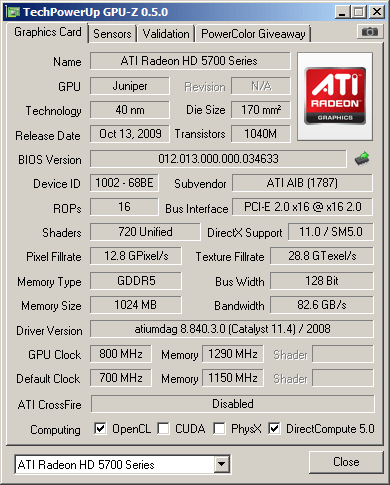
As you can see, it recognizes the driver correctly (I used the Cat. 11.4 beta) also the OS (“2008”), I overclocked it via CCC and I installed the OpenCL packages from the Apps subdirectory.I myself have 2008, I hope it will also work with 2008R2.
cheers
Bingle.
- AuthorPosts
- You must be logged in to reply to this topic.
