› Forums › Operating Systems › Windows Server 2008 R2 › Wish List Progress › Bluetooth
- This topic has 104 replies, 43 voices, and was last updated 8 years, 4 months ago by
SKill.
- AuthorPosts
-
- 8th August 2009 at 23:30 #43762
Description
Get Bluetooth working in Windows Server 2008 R2.Solution
[localurl=memberlist.php?mode=viewprofile&u=1155:1bqpnxmp]AsciiWolf[/localurl:1bqpnxmp] got it fully working! See his post [localurl=#p4620:1bqpnxmp]here[/localurl:1bqpnxmp]. - 30th August 2009 at 14:59 #48711
- 4th September 2009 at 15:01 #48712
Windows 2008 R2 x64 has driver signature enforcement so modding the .inf files from Vista doesn’t work. They (M$) even disabled the possibility to permanently turn off the driver signature enforcement through the BCD.
Did somebody tried 3rd party BT stack like BlueSoleil etc? I am going to give it a try.
- 7th September 2009 at 02:42 #48713
Any info on the BlueSoleil stack/drivers? Someone seems to think it works here:
http://connect.microsoft.com/WindowsServerFeedback/feedback/ViewFeedback.aspx?FeedbackID=424089Also, any way of modifying these drivers?
http://forums.mydigitallife.info/showthread.php?t=8456 - 8th September 2009 at 12:45 #48714
- 9th September 2009 at 20:26 #48715
I tried BlueSoleil. In my case, the drivers installed and worked ok, but the user-mode app hangs anytime I try to use it.
My device is an internal BROADCOM/WIDCOMM BCM92045NMD, inside HP EliteBook 8530p. Actually, I managed to run the drivers from Vista (with F8 disabled driver signature enforcement), but the user-mode software from HP/Broadcom also has problems with R2 – the tray icon does not appear and the rest of the UI also does not work. I guess it relies on some components of Vista/7, which are not available in R2.
I also tried the TOSHIBA BT stack – http://aps2.toshiba-tro.de/Bluetooth/?page=download
Seems working ok, but it is not free and says the license expires in 30 days. Buying a TOSHIBA BT dongle would grant a license and here is one I consider as a solution – http://www.toshibadirect.com/td/b2c/adet.to?poid=429172&src=AVEM&cm_mmc=Google_shopping-_-Wireless-_-Toshiba_Bluetooth_V2_1_EDR_USB_Nano_Adapter. It is small and I can put it in place of the interlal module (after all it is just USB wiring).What SamPotts points to seems promising as it is the full BT stack from BROADCOM, unlike the drivers I get from HP, which are for devices on top of MS BT stack. Also the .inf files are not limited to a client OS (no …1 in .INFs), so should work without modifications. I’ll give it a try too, though I suspect the user-mode apps will have problems.
Update: No luck with ThinkPad drivers. As I expected the user-mode apps are not ok. It says there are missing files – irprops.cpl etc., but even when I copy from 7 it does not work. There are plenty of bth*.dll in system32 on 7, which are missing in R2. Apparently Broadcom soft relies on these. I guess It needs a deep investigation of what files/components are involved in MS BT support. Also the drivers are not so ok. It installs the “main” driver for the device, but not the “Bluetooth Bus Enumerator” and other BT device support as it appears in 7. I install them as “legacy hardware”, but they do not appear as childs of the “main” device (as in 7). Even though, I was able to transfer files from a mobile device to the PC. But, missing a normally working UI is very disappointing.
The TOSHIBA stack looks most complete so far.
Btw: Installed ubuntu 9.4 today. Bluetooth works OOTB. Hey MS, WHAT A SHAME !!! 🙁
- 20th September 2009 at 20:02 #48716
Today, i tried to install my BT adapter ( trust Ultra Small Bluetooth 2 USB Adapter 10m BT-2400p) on my WS2K8 R2, there are some drivers on the site trust.com that are designed for Windows 7 ( but they definitely don’t work, i agree).
So, i tried the old one, that is developed for vista 64, all the procedure was normal, installation was without any issues,restart and all is ok- no blue screens, no msg-s. After that i try to use device – its work perfect ( i made some file transfers between dongle and my gsm – all is ok by my opinion). Software that i use is from trust – the original one .The driver is the same that i used with windows server 2008 x64.
So for me this problem is solved.
re: so the hint is working for me, but this is only for relation BT dongle – GSM and PDA, i didn’t tried bluetooth keyboard and mouse - 29th September 2009 at 16:01 #48717
@den_zuk wrote:
Today, i tried to install my BT adapter ( trust Ultra Small Bluetooth 2 USB Adapter 10m BT-2400p) on my WS2K8 R2, there are some drivers on the site trust.com that are designed for Windows 7 ( but they definitely don’t work, i agree).
So, i tried the old one, that is developed for vista 64, all the procedure was normal, installation was without any issues,restart and all is ok- no blue screens, no msg-s. After that i try to use device – its work perfect ( i made some file transfers between dongle and my gsm – all is ok by my opinion). Software that i use is from trust – the original one .The driver is the same that i used with windows server 2008 x64.
So for me this problem is solved.
re: so the hint is working for me, but this is only for relation BT dongle – GSM and PDA, i didn’t tried bluetooth keyboard and mouseIs Bluetooth Control Panel and adding BT device in “Devices and Printers” Control Panel working too?
- 30th September 2009 at 00:40 #48718
its working fine for me, you can see on picture below
- 1st October 2009 at 13:18 #48719
- 2nd October 2009 at 15:37 #48720
Same here please! Have the Trust BT-2400p but had no joy with any combination of drivers from the Trust site 🙁 a direct link would be awesome.
- 3rd October 2009 at 15:50 #48721
http://drivers.trust.com/OTHER/15542-02_02.exe
I’m using in fact this one from link, just be patient, its seems sometimes during installation that system is freezing but all is ok.
In fact i’m using the driver from system disk from Trust , but its the same, even my driver is a little bit older.
So…Ok i just right now look at devices from trust, there is a other dongle- gold plated with other drivers (different size) and repeat again: drivers for 15542-02.
And at last – there is a something other- i know that dongle is usb, but as i understand little bit – the device is using somehow com port- my com port is off (the cable is disconnected from mobo and is removed)- may be there is a connection ( i mean : no hardware issues) ? - 7th October 2009 at 22:56 #48722
Yup, that’s the same as came with my dongle. No joy whatsoever, get error message saying no bluetooth device found when I try and install from it 🙁
- 18th October 2009 at 14:11 #48723
- 24th October 2009 at 12:59 #48724
OK, I followed the howto and made an installer for it…
The drivers works, the bluetooth icon shows in tray, the applications can communicate over Bluetooth, but sadly, not everything is great…
This installer broke the “Devices and Printers” – after installing, it shows no device icons and Also, adding new device doesn’t work (unknown error with some error code, I can’t find on any website), so Bluetooth device pairing is broken too…
And also, Sending/Receiving files over Bluetooth (fsquirt.exe) doesn’t work too…If you want to play with it, you can, but i recommend you to try it only in VM (Virtual Machine), not on your primary OS, because it probably can broke your system!
Warning: For ReadyDriverPlus – If you have the boot files on other partition than System partition – C: (Server 2008 R2 by-default install boot files on boot partition, which is other than System partition), you must manually mount the boot partition (from Disc manager MMC) and install ReadyDriverPlus on it instead of System partition (C:)… - 9th November 2009 at 19:56 #48725
@AsciiWolf wrote:
This installer broke the “Devices and Printers” – after installing, it shows no device icons and Also
Hi, I had the same problem until I executed:
regsvr32 BthpanContextHandler.dll
regsvr32 fdBthProxy.dll
regsvr32 btpanui.dllfrom 64bit version of cmd.exe, I also add this line to registry:
[HKEY_LOCAL_MACHINESOFTWAREMicrosoftFunction DiscoveryCategoriesProviderMicrosoft.Devices.Bluetooth]
“00000000”=”“ after restart, “Devices and Printers” again with icons 🙂
- 10th November 2009 at 00:38 #48726
I finally managed bluetooth working with Toshiba stack 🙂
(and according to den_zuk image he posted, he is using it too)I installed it according to http://social.technet.microsoft.com/Forums/en-US/windowsserver2008r2networking/thread/1ea7b245-684e-4fd0-8784-44fa08ce3ebd
then I modified registry according my previous post and installed Toshiba stack (i have also tried widcomm, but with no success):
http://rapidshare.com/files/304734741/BT-stack-64bit.zip[attachment=0:1l7pn0l4]toshiba_bt.png[/attachment:1l7pn0l4]
- 10th November 2009 at 14:35 #48727
Wow! Well, the only one problem is, that this driver works only if you have Toshiba BT device.
No support for other BT devices, no generic Broadcom support… :-/ - 10th November 2009 at 14:56 #48728
@jurafxp wrote:
@AsciiWolf wrote:
I also add this line to registry:
[HKEY_LOCAL_MACHINESOFTWAREMicrosoftFunction DiscoveryCategoriesProviderMicrosoft.Devices.Bluetooth]
“00000000”=”“ after restart, “Devices and Printers” again with icons 🙂
Thanks!
Ok, I made a new installer with this fix (it’s still not working properly, so use it only for testing). - 10th November 2009 at 15:26 #48729
@AsciiWolf wrote:
Wow! Well, the only one problem is, that this driver works only if you have Toshiba BT device.
No support for other BT devices, no generic Broadcom support… :-/Did you try it?? I am using PenDrive bluetooth dongle with Cambridge Silicon Radio chip inside..
- 10th November 2009 at 16:01 #48730
Doesn´t work for me and my Microsoft Bluetooth mouse 🙁
During installation (with disabled driver verification) there 2 SHARE-Progress errors.
After reboot it shows me a fully functional bluetooth adapter but it doesnt finds any bluetooth device (tested with Nokia E65 and my mouse).Hope youre able to fix it sometime 🙂
*n0ri
- 10th November 2009 at 19:27 #48731
- 10th November 2009 at 20:05 #48732
Heya,
just wanna tell about the 2 “SHARE-Prozess Errors”.
I didnt wanna criticize you guys and your work 🙂
*n0ri
- 18th November 2009 at 02:24 #48733
Has anybody been able to make this actually work? I tried a number of things but no dice. Win 7 seems great on when I install on a different partition. The posts others have referencing driver signing enforcement to seem to have us all really stuck.
Looking forward to a reading about a 100% solution in the weeks ahead … R2 looks great, just not stable yet …
- 19th November 2009 at 20:54 #48734
Hey, guys!
I made my laptop bluetooth module ( Broadcomm ) works!After so many tries – finally 🙂
I’m going to do that over and describe here.Laptop: HP dv6-1217er
- 19th November 2009 at 22:38 #48735
please delete this post
- 19th November 2009 at 22:54 #48737
Ok, I have used Bluetooth installer provided by AsciiWolf and my BT module had been recognized but not work properly(neither in driver signature enforcement off mode – icon is appearing, but I was unable to find any device ).
Than, I decided to install external asus bt dongle I had. And during installation asus bt software it recognize my hp (broadcom) module – so I just pulled off asus dongle and work with my internal one.
Here is bt installator http://www.mediafire.com/?nnttzmyizdi




- 20th November 2009 at 16:01 #48736
You are a genius!
After using the Asus setup my Trust bluetooth dongle now working in 2008r2 🙂
- 20th November 2009 at 19:20 #48738
@Paul wrote:
…
It doesn’t work on my hardware (usb dongle with bcm92045b3 chip).
After installing it and manually installing Broadcom drivers from the installer’s folder (the installed doesn’t installed it), it worked for +-5 seconds, then it showed me a message like this: “Your device is not licensed for use with this software.” and stopped working. 🙁 - 20th November 2009 at 19:40 #48739
@AsciiWolf wrote:
It doesn’t work on my hardware (usb dongle with bcm92045b3 chip).
After installing it and manually installing Broadcom drivers from the installer’s folder (the installed doesn’t installed it), it worked for +-5 seconds, then it showed me a message like this: “Your device is not licensed for use with this software.” and stopped working. 🙁AsciiWolf, there’s license.dat file, probably contains device list ehich is allowed to use.
Try to find broadcom license patcher and add your device to list.People at this forum, claims that it works: http://forum.gsmhosting.com/vbb/archive/index.php/t-328357.html
- 21st November 2009 at 01:37 #48740
I’ve managed to get the bluetooth up and running with the instructions drivers from here:
http://social.technet.microsoft.com/Forums/en-US/windowsserver2008r2networking/thread/1ea7b245-684e-4fd0-8784-44fa08ce3ebdBut now cannot add a device, when I try I get:
“Windows cannot complete the current operation. The following error code occured [80070002].”I’m a bit stuck now, I just wanna get my magic mouse up and running.
- 21st November 2009 at 09:34 #48742
- 21st November 2009 at 09:45 #48743
Edit: I am very close – I get a notification saying a device wants to connect but I can’t connect it – I search and nothing.
- 21st November 2009 at 10:28 #48744
- 21st November 2009 at 10:54 #48745
@Paul wrote:
@AsciiWolf wrote:
AsciiWolf, there’s license.dat file, probably contains device list ehich is allowed to use.
Try to find broadcom license patcher and add your device to list.Well, I patched license.dat file. Now I’m getting “Your Bluetooth Software license does not include use on this operating system. [-350]” error. 🙁
I have “usb bluetooth 2.0 edr” by i-Tec. - 23rd November 2009 at 09:28 #48741
Has anyone actually managed to connect a device via Bluetooth? I’m quite keen to get this mouse hooked up rather than eBay it…
- 24th November 2009 at 21:22 #48746
Any sort of progression?
Cheers
Sam - 25th November 2009 at 13:13 #48747
With a cheap $5 mini bluetooth adapter and these drivers from Toshiba I am now up and running…
http://aps2.toshiba-tro.de/Bluetooth/?page=downloadVersion 7.00.10 listed for Windows XP x64 / Windows Vista x64 / Windows 7 x64
After a reboot these worked for me, I had to press F8 and disable driver signing but hoping not everytime! Now I just need to get the scroll working on my magic mouse, the 64 bit drivers kicking about are for broadcom it seems.
- 27th November 2009 at 21:12 #48748
@SamPotts wrote:
With a cheap $5 mini bluetooth adapter and these drivers from Toshiba I am now up and running…
http://aps2.toshiba-tro.de/Bluetooth/?page=downloadVersion 7.00.10 listed for Windows XP x64 / Windows Vista x64 / Windows 7 x64
After a reboot these worked for me, I had to press F8 and disable driver signing but hoping not everytime! Now I just need to get the scroll working on my magic mouse, the 64 bit drivers kicking about are for broadcom it seems.
Hi, I had same succcess with Toshiba stack, if you do not want to press F8 every reboot, you can use testing certificates for drivers and enable testing mode. You can get certifying utility with brief manual here http://www.ngohq.com/home.php?page=dseo
- 28th November 2009 at 02:04 #48749
Yep that works – enabled testing mode and all good. I’m not sure which file I should “sign” though so I’ll just leave it in testing mode I guess.
- 3rd December 2009 at 12:40 #48750
Hello Folks.
I’ve just found that BT is working well on R2 with BlueSoleil 6 (http://www.bluesoleil.com ).
First of all you need to follow steps and get it works like AsciiWolf did.
Then install Bluesoleil and you got it. Works well with my integrated BT.Martin
- 3rd December 2009 at 18:58 #48751
I got it finally working!
It still has some bugs like bugged PAN support or impossibility to remove COM ports after adding them in BT Settings, but almost all main features works great.
Enjoy! - 6th December 2009 at 13:51 #48752
Zlate ceske rucicky 😀 To se pozna.
M.
Thank you dude. You’re awesome.
- 6th December 2009 at 14:58 #48753
Jeste je tam stale par neprijemnych bugu. 😕
Thanks, I’m glad that my work is helping this great community! 🙂
- 6th December 2009 at 23:43 #48754
Hi guys, I just recently made an account today and was reinstalling my Server 08 R2 and I also needed(wanted) to use my bluetooth mouse. I looked through this page and many others and I thought this might help you as it worked for me.
I found this page:
http://perpetuallybored.com/tag/system-administration/He talks about Test Driver Signing in one of his posts and I just applied what he did to his raid .sys drivers to my bluetooth .sys drivers which are from asciiwolfs .zip/.7z file. I applied the cert to all the .sys files in the filesinf folder then did the bcdedit test driver command and rebooted, reinstalled drivers (because I had removed it) and now my mouse works great (not sure about all the other bluetooth components but they are listed). I do however have the “Test Mode” branding in the lower right of my desktop but I can live with that.
Cheers
- 7th December 2009 at 20:42 #48755
@ewhebert wrote:
I do however have the “Test Mode” branding in the lower right of my desktop but I can live with that.
Cheersto remove these annoying messages you can use this tool:
http://deepxw.blogspot.com/2008/12/remove-watermark-v03-build-20081210.html - 16th December 2009 at 20:50 #48756
Thanx Ascii !
Very Nice !
😛 😛 😛 😛 😛 😛
Going to try it out !
Reagrds,
ExpertUser




- 27th December 2009 at 13:41 #48757
- 28th December 2009 at 11:58 #48758
@AsciiWolf wrote:
Well, I got Bluetooth (MS Bluetooth stack) completely working in Windows Server 2008 R2!
Here is an installer, enjoy!😉 😉 😉 😉 😉 😉 😉
Thanx AsciiWolf !!!
Very nice !
I tried it out !
Excellent.





Thank you.
All the best 2010 !
Regards,
ExpertUser
- 30th December 2009 at 01:48 #48759
I tried AsciiWolf’s install.cmd and I was logged on as an administrator, so I didn’t right click and say run as administrator and the installation failed (I’m not sure why it looked like everything went well). I tried it again with the as administrator option and it failed because during the Registering step with a message saying “Cannot create a file when that file already exists”.
I tried uninstalling using Zsoft uninstaller (which I ran before and after the install) and it still has the same error…
- 12th January 2010 at 11:08 #48761
Does it work?
- 13th January 2010 at 06:25 #48762
Yes it does work.
My computer didn’t fully recognize my Samsung SGH-A737 phone completely, but with some patience, I’ve been able to transfer files.
My Logitech MX900 mouse & built-in hub work great now.
Thank you ASCII for your hard work!
- 16th January 2010 at 16:53 #48764
Yep, mobile phones (except Windows Mobile ones) are partially supported.
That’s because I have only Windows Mobile phone so I can’t test some special (for example Sony Ericsson – Keyboard and Mouse control over Bluetooth) features… - 23rd January 2010 at 14:34 #48765
- 29th January 2010 at 00:27 #48766
Hi,
The installer worked all fine AsciiWolf, thanks! Have anyone been successfull with adding A2DP Stereo Headset to the ws2008 r2 yet?
I ssem not to have any updated drivers to be able to use these functions. I can add the device fine but i have problem with the actual drivers.
Any ideas?Thanks
- 29th January 2010 at 12:53 #48767
@Blueski wrote:
…
I patched official Broadcom drivers (which also contains drivers for bth headset) and everything works for me now.
But it has 30MB, so I didn’t upload it yet. Stay tuned…
edit: But it only work if your bth headset has broadcom chip! - 2nd February 2010 at 22:42 #48768
Hey,
I also got the Trust Ultra Small Bluetooth 2 USB Adapter 10m BT-2400p
( http://www.trust.com/products/product.aspx?artnr=15542 )
and your stack seems to work, it opens, it searches for devices… but does not find any…
I think it’s the drivers. The problem is: after i uninstalled BlueSoleil, Windows automatically installed some “Generic Bluetooth Adapter” drivers and I don’t know how to change this. If I uninstall them, they are back after restart.What can I do about it? Any other suggestions?
Bluesoleil worked by the way, but it does not support Windows Mobile Device-Center PLUS the full version costs about 20$. Well… I always have Bluesoleil as last resort, but I would like the Windows-Stack to work, too (because of my Windows-Mobile-Smartphone).EDIT: I also tried the Trust-Vista-64bit-drivers as suggested in this thread, but it tells me, that there are no devices found on which these drivers would fit, then it installes the widcomm-stack, which adds some periphial-drivers but still it does not find bluetooth-devices… 🙁
I also tried all the other trust-drivers…
I think the official broadcom-driver would help, but it always says that my operating system is incompatible….
I don’t know what I should try next…. 🙁EDIT 2: perhaps going to the device-manager, selecting “generic bluetooth adapter” (does your Win2008R2 call your BT-dongle like this, too?), then install a new driver and do the “let me choose”-thing… you know… but the problem with this “solution” is: I don’t know WHICH FILE from the extracted Trust-drivers I have to pick and if I let him search, he, of course, always tells me that “generic bluetooth adapter” is the best driver for the device…. :/ well… it’s not…!!
EDIT3: funny fact: when I go to “search for BT-devices” my dongle starts blinking… he kinda uses it, but it’s still not working.
EDIT4(:P) : I also had the Idea to install the dongle on the Win-7-64bit-Machine of my Brother, then look up the DLLs, his system uses if the dongle works, copy this DLLs to my PC and force Win2008R2 to use these, but i fear that Win2008 will just say “can’t find a proper driver there” or something similar…. :/ damn… I start to wish, I would have bought a proper Windows 7, then I would not have to stay for this shit
PS: sorry, if my english is bad, I am from germany. 🙂
- 3rd February 2010 at 11:28 #48769
Damn, that’s really strange problem, because I have the same this USB Bluetooth adapter too (and works out-of-box on my system – it has Broadcom chip)! 😕
Try to completely remove Bluesoil stack – manually remove its drivers from Device Manager, then uninstall Bluesoil and then remove all remaining registry entries with CCleaner or similiar software. Then run my installer.
If this don’t help, you will probably need to do system reinstall – looks like Bluesoil bricked something in your system… 🙁
ps. Generic Driver is fine for your BTH device, because it has Broadcom chip (which is well supported by MS Generic driver)
ps2. Your english is fine, mine is worse… 😉 - 3rd February 2010 at 12:36 #48770
@AsciiWolf wrote:
…
Well, I finally uploaded it!
File: BTW_6.2.1.0100_2k8r2.7z (29,7MB)
Description: Official Broadcom drivers patched to support Windows Server 2008 R2.
SHA1: 3d91d1b27116c4a258dab0bfa91de82166063515
MD5: 54780e68128c738673749625855c0a03
Download: 4shared.
Note: You must have MS Bluetooth stack (from this thread) installed before installing these drivers!Just unpack it using 7zip and follow the instructions in Readme.txt.
Enjoy! 😉 - 3rd February 2010 at 12:45 #48771
Hey Asciiwolf,
thanks for the fast reply! 🙂 I will try your new-uploaded drivers, maybe this will help.
You just used the standart-windows-driver and did not download a driver from trust?EDIT: I tried your driver… it tells me, that I don’t have a compatible Windows-Version for this, even after I copied the infs do windowsinf 🙁
EDIT 2: you know, what is interesting? I tried it again with the standart-windows-driver now, it still does not work, but suddenly he said, that a mobile wants to connect, i put in “0000” and suddenly a window on my windows-mobile-phone popped up, which said that a PC wants to connect… lol…. but now there are no devices listed in the bluetooth-manager. ahrg!
I found a Guide on how to use the Windows-Mobile-Device-Center with Bluesoleil… if that would work, I would buy Bluesoleil and be happy with it. (20€ can save a lot nerves :D) My Wiimote works perfect with the Bluesoleil-Stack and also the headset-feature of my phone works..
only problem… I can’t test whether the connection between the Windows-Mobile-Device-Center works with Bluesoleil BECAUSE MY 30-DAY-TRIAL IS EXPIRED!!! Oo… AHRG!!!!
Well, maybe I’m gonna find a way to reset the trial. on WinXP I liked Bluesoleil more anyway and now I don’t want to reinstall Windows for this. It satisfies my to know that it WOULD WORK “out of the box” (with your MS-Stack installed), IF I do a reinstall… 😀
Furthermore I think that there is no way to get this running, anyway. (well maybe except for the way, getting the new broadcom-drivers to run, but at the moment they don’t… :-/)EDIT 3: Case Closed! I bought BlueSoleil, WiiMote works and I’m sure, I’m gonna get Windows-Mobile-Device-Center working, too.
But thanks for all the work you have put into this. 🙂 This is a great community. 🙂 - 8th March 2010 at 14:21 #48772
Hi Asciiwolf,
thanks for providing the patched drivers…
I installed the patched ms stack without any problems, but the broadcom installer don’t want to install anything.
It tells my that I dont have a compatible Windows-Version, this is the same error I get when I try to install the official dell driver for Windows 7
Any Ideas what can be done ?
Regards macmanx
- 11th March 2010 at 17:42 #48773
I had installed bluetooth.7z, after that i installed BTW_6210100_2k8r2.7z. When restart computer, it have error “irprops.cpl is missing”, i found it in c:WindowsSysWOW64 and c:WindowsSystem32.
How to fix it. Please help me.Sorry for my English.
Tuan Hoang Anh - 11th March 2010 at 19:56 #48774
- 17th May 2010 at 18:20 #48775
I have installed the MS Bluetooth Stack.
I am truing to install the Broadcomm Drivers from Asciiwolf.
I have copied the files to my Windowsinf folder as described in the readme.txt.
I am getting an error:
Bluetooth Software
“Setup has detected an incompatible version of Windows”
OK
I am running Server 2008 R2 x64.I have seen several others on this thread and on the Technet thread with this error.
Has anyone found a solution?
Thanks!
-Jeremy
- 19th May 2010 at 07:54 #48780
Hi Jeremy !
The problem is the installer.
I explain this better. You need to locate *.msi installer for the program and edit it with Microsoft Orca to remove (or “drop”) LaunchConditions table.

Then you’ll be able to install the program and drivers.
This is also valid for latest Nero 10 too, that does work on R2 after all *.msi files were changed.
Regards,
ExpertUser
- 19th May 2010 at 15:36 #48782
ExpertUser, thanks!
I’ll update my BTW package as soon as possible!
It’s strange that it works on my system without patching any *.msi file… 😕 - 20th May 2010 at 00:40 #48776
Thanks ExpertUser,
I was able to get past my initial error.
Now I am getting:
Bluetooth Software
An unknown error occurred with your Bluetooth
Software license. [1]
OK
- 20th May 2010 at 12:48 #48777
- 20th May 2010 at 18:43 #48778
@AsciiWolf wrote:
@jeremySeattle wrote:
…
Looks like you don’t have a bluetooth device with Broadcom chip…
I don’t think that’s the problem…
I have a Lenovo T61p.
After your last reply, I tried downloading the Bluetooth software from Lenovo.
Their drivers appear to be the same or similar Broadcomm drivers you have.
I attempted to install the Broadcomm drivers from Lenovo by using the Orca trick above on their .MSI file.
I recevied the same license error as above.
Thoughts?
Thanks!
-Jeremy
- 20th May 2010 at 19:01 #48779
OK,
Made it past the license problem.
I ran the Lenovo installer from a command prompt that was started as the Administrator account.
The Lenovo driver appeared to install without a problem. However, when it finished, I got an error:
BTTray.exe – System Error
The program can’t start because irprops.cpl is missing from your computer. Try reinstalling the program to fix this problem.
OK
I haven’t looked at this yet but wanted to post progress past the license error.
-Jeremy
- 21st May 2010 at 10:49 #48781
irprops.cpl is included in my bluetooth.7z installer…
Are you sure that you really installed MS bth stack from bluetooth.7z before installing Lenovo’s drivers? - 24th May 2010 at 15:55 #48783
Hi Asciiwolf,
I can confirm that I had run the bluetooth.7z first. I remember the messages about removing the test mode text and rebuilding the MUI.
I re-ran the bluetooth.7z file from the command line as administrator and then rebooted my machine.
Everything appears to be working now. Thanks for the help.
-Jeremy
- 17th June 2010 at 09:17 #48784
Can anyone tell me, how to make BT working? I installed that stack, but I got Sharing Violation during “Installing Windows7 Bluetooth Stack”, it continues but “Registering BT Stack” shows “ERROR Cannot create a file that already exists”. I got BT-253 in my notebook, cannot install drivers after I install the stack.
And what is that patch and Rebuilding MUI cache good for? A Readme would be great…
I used to have Server 2008 (non-R2), I got BT working by myself, but R2 seems to be a bit tricky.
- 17th June 2010 at 10:44 #48785
Ad 1.) You probably have other BT stack (or its parts) allready installed…
Ad 2.) Well, BTH drivers included in my installer are unsigned so the installer must enable “driver signing test mode” to make it works. But this also enables annoying “Test Mode” message shown in right corner on the desktop. This patch modify one of the system .mui file and deletes all of the “Test Mode” strings so the “Test Mode” message disappears… - 27th June 2010 at 13:26 #48786
A new version of my patched Broadcom drivers was released!
File: BTW_6.2.1.2400_2k8r2.7z (30,4MB)
Description: Official Broadcom drivers patched to support Windows Server 2008 R2.
SHA1: c6725725bab83c4580dff23027459a49263e13d8
MD5: 48fc4baa8e76440bbc5c7708a2265194
Download: 4shared.
Note: You must have MS Bluetooth stack (from this thread) installed before installing these drivers! - 29th June 2010 at 21:45 #48760
It works! Sweet!
I think everything on my lenovo is working now. Well with the exception for my Zen V plus.
love it.
- 2nd July 2010 at 22:41 #48763
AsciiWolf, thanks for the great job you are doing.
I am following your procedure on enabling Broadcom BT dongle: I have installed the stack update and have downloaded the latest patched Broadcom drivers that you posted Jun 27th. However, the installer is still complaining about “incompatible version of Windows”. I have verified the checksums and it is exactly the one that you posted. Am I doing something wrong?
- 3rd July 2010 at 06:47 #48787
You must have MS Bluetooth stack installed (using my installer) and enabled (Bluetooth dongle connected and drivers installed) before installing Broadcom drivers.
- 20th August 2010 at 09:42 #48788
Trying to use a Plantronics PLT 510 as a headset is not working so well. The device will connect, but none of the drivers for it will install. I saw a few places online that this needs the updated Broadcom drivers to work, but after downloading AsciiWolf’s Broadcom driver, copying the inf stuff over to the windowsinf directory, and running setup, I am greeted by a message stating “No Bluetooth device was detected. Please make sure that your Bluetooth device is plugged in properly in order to continue installation.”
Any ideas?
- 23rd August 2010 at 19:34 #48789
A new version of my patched Broadcom drivers was released!
File: BTW_6.2.1.2600_2k8r2.7z (30,4MB)
Description: Official Broadcom drivers patched to support Windows Server 2008 R2.
SHA1: 81843c27b5516faedf2dc0fd5ac921f2a0f4c1d0
MD5: 3adb5e260839ec845ed20ae721e04db4
Download: 4shared.
Note: You must have MS Bluetooth stack (from this thread) installed before installing these drivers! - 23rd August 2010 at 19:44 #48790
@mclendo wrote:
Trying to use a Plantronics PLT 510 as a headset is not working so well. The device will connect, but none of the drivers for it will install. I saw a few places online that this needs the updated Broadcom drivers to work, but after downloading AsciiWolf’s Broadcom driver, copying the inf stuff over to the windowsinf directory, and running setup, I am greeted by a message stating “No Bluetooth device was detected. Please make sure that your Bluetooth device is plugged in properly in order to continue installation.”
Any ideas?
Are you sure your Bluetooth dongle has Broadcom-based chip?
- 23rd August 2010 at 23:43 #48791
No, I am not sure. The dongle itself appears to work correctly as it installed without a problem. As someone who admittedly knows next to nothing about how bluetooth works, is the only thing I need to worry about regarding the bluetooth stack associated with the dongle hardware, and not the hardware I am trying to connect to with it? Thanks in advance for enlightening me a bit.
- 27th August 2010 at 13:54 #48792
🙂 🙂 🙂 🙂 🙂
- 27th August 2010 at 20:02 #48793
Hey Guys,
I have been following this topic. I own MSI Star Key 2.0, and it is working extremely bad.I bought this dongle over 2 years ago, and it used to work well with Vista. When i installed the Bluetooth stack driver from here[great work btw, thank you!], it did install. But whenever i pair a device, it would work for a few seconds [very laggy], and lose the connection. My mouse [Razer Orochi], would work right next to it fine, but as soon as i move it out a bit, it gets laggy and drops out..Same thing with my diNovo Edge keyboard.. I am not quite sure what chipset it carries but i think it is not broadcom. And MSI has dropped the support for this device around Vista times.. Their site is pretty outdated for this device.
What is a good replacement, which would work fine with 2k8R2 ? I am leaning toward Class 1 device.
Thanks
- 29th November 2010 at 18:15 #48794
I’m having some trouble getting this to work on my Dell Latitude E6400 laptop. Here are the steps I’ve taken so far:
– Did a clean install of Windows Server 2008 R2 Enterprise x64.
– Ran the install.cmd from the bluetooth.7z as an Administrator and rebooted my machine.
– Copied the files from the BTW archive’s INF folder to my C:WindowsINF folder.
– Tried to run the setup.exe from the BTW archive but it gives me an error that it has detected an incompatible version of Windows.
– Ran BTW.msi from the win64 folder in the BTW archive which actually runs and installs the drivers and everything seems to be okay. But after the installation I’m getting the licensing error someone posted earlier.Any thoughs on this one? Has someone gotten this to work on a Dell machine?
- 1st December 2010 at 21:25 #48795
@jmezach wrote:
I’m having some trouble getting this to work on my Dell Latitude E6400 laptop. Here are the steps I’ve taken so far:
– Did a clean install of Windows Server 2008 R2 Enterprise x64.
– Ran the install.cmd from the bluetooth.7z as an Administrator and rebooted my machine.
– Copied the files from the BTW archive’s INF folder to my C:WindowsINF folder.
– Tried to run the setup.exe from the BTW archive but it gives me an error that it has detected an incompatible version of Windows.
– Ran BTW.msi from the win64 folder in the BTW archive which actually runs and installs the drivers and everything seems to be okay. But after the installation I’m getting the licensing error someone posted earlier.Any thoughs on this one? Has someone gotten this to work on a Dell machine?
I’m actually about to install this driver onto my Dell. I’m going to go through the standard procedure, but if I run into any sort of problems, I’ll be sure to bring them up. Perhaps if we have some of the same issues, maybe we can work together to alleviate matters. PM me anytime and maybe we can skype or go through the process step by step. What do you say?
- 20th January 2011 at 09:23 #48797
I’m having the same problem on my Latitude E6400, something with the license being invalid… Anyone found a solution yet?
- 20th January 2011 at 09:30 #48798
I’m gona try doing the same thing with that Orca tool for the standard drivers from the dell website. Let’s hope it all goes well!
Edit: Didn’t work installer got stuck at some point…
- 21st January 2011 at 09:44 #48799
download the bluetooth.7z, install, reboot, after that install the driver (which is asus)
guess what, the bluetooth light off when device enabled, and light on when device disabled via “turn adapter on/off” switch at system tray. upside down!
- 23rd January 2011 at 06:18 #48796
Just an idea, but rather than making all users use the Test Mode constantly which in my opinion is neither convenient nor secure, Asciiwolf could instead simply get himself a code signing certificate and sign all the files.
Now, your options as far as that goes are either to actually buy a code signing certificate (which isn’t massively cheap – generally about $100 for a couple of years) or alternatively, you can simply generate your own self-signed certificate and have users import the public part of the certificate into their computer’s publishers store.
Once done, they will be able to install any kernel-mode drivers you sign without having to enable test-mode at all.
If you need a hand, just drop me a PM.
- 24th February 2011 at 00:05 #48800
Is it possible to install this Bluetooth stack WITHOUT installing those self-signed drivers? Being a computer security student, installing self-signed drivers … feels awkward to say the least lol.
If so, can I just say no to the self-signed driver patch and etc?
I’m planning to just install the stack and then install the ASUS Bluetooth dongle USB driver for my ASUS Bluetooth dongle instead. Would that work?
Cheers,
deltatux - 26th February 2011 at 02:09 #48801
Ok, so I just took the leap of faith and installed the self-signed driver and enabled test mode… it seems that Windows detects the Bluetooth dongle and installed all the drivers for me but I don’t see Bluetooth in my control panel and when I try to add a device in the Devices and Printers section, it doesn’t pick up my phone … help?
I’m running Windows Server 2008 R2 and I have the ASUS USB-BT211 (Atheros AR3011 Bluetooth 3.0) dongle.
Thanks,
deltatux - 26th February 2011 at 08:47 #48802
So apparently after you install the Atheros chipset drivers, you need to run the install.cmd again for it to work and then reboot the system.
Now it works flawlessly, but didn’t foresee that we needed to do this at all.
deltatux
- 12th March 2011 at 08:51 #48803
I tried to install Bluetooth as described in this thread with the Widcomm drivers. I did install the MS stack first as directed. Attached is the error I keep getting. Help would be appreciated greatly. I’m trying to get A2DP working so I can use my Motorola SD-09 headset.
Addl. info: Hardware is an Alienware M11x R2. BT dongle I use worked fine on Windows 7 Ult. and seems to install here, but will not detect my headset.
- 28th April 2011 at 21:46 #48804
here’s a fix for a problem i encountered: i had to manually update the drivers (right click on each of the bluetooth devices in the device manager and select update driver software), and now everything works flawlessly.
for those who might be in a similar situation, some time ago i hacked together drivers from various sources to get basic bluetooth functionality, and pretty much everything worked except for the audio gateway. all the drivers appeared in the device manager properly(including the audio drivers), but i could not select bluetooth as an audio playback or recording device in the sound manager. that just happened to be one of my most desired functionalities, so i attempted this fix. i was initially disappointed that this “totally” working fix didn’t work for me either, until i realized my old drivers weren’t being updated despite uninstalling them before running the patch. turns out my old drivers were signed properly, and windows defaulted to reinstalling them over using an unverified but newer driver. so after manually updating the drivers and clicking through the red flag warnings, everything–including a2dp–is indeed working perfectly on my windows server 2008 r2 laptop workstation without using a usb dongle or proprietary software. not sure why the cmd script didn’t override the [uninstalled but still on the hard drive] old drivers when run as an administrator, but i’m not complaining now that i finally got it worked. out.
thanks!
- 7th July 2011 at 13:31 #48806
Has anyone had success with Bluetooth on a MacBook Pro?
I’ve tried various approach described on this forum. The closest I came was w/ the Broadcom/MS Stack workaround by AsciiWolf.
I tried the procedure (BT on MBP running WS 2008) listed here: http://harbar.net/archive/2008/06/13/Enabling-Bluetooth-on-MacBook-Pro-and-Windows-Server-2008-x64.aspx
In short the procedure describe at the link about is a combination of the technique that modifies 20+ inf file by changing ….NTamd64…1 to …NTamd64…3, used with a simple manual update of the Unknown Device (right click Unknown Device…Update driver…Browse my computer…Let me pick from a list…Select device…and so on). According to the post & my cursory check of my HD, the Apple BT drivers are install just not registered (?).
I have attached the 3 different version of the Apple BT inf file; obviously I want to use the latest version but I posted all 3 for comparison purposes.
An advise would be appreciated.
Thanks,
S - 15th July 2011 at 03:03 #48807
– Problem with my Lenovo W520 –
I previously had Bluetooth working pretty well under R2 on my T61p using ASCIIWolf’s bluetooth stack and patched Broadcom drivers.
I tried the same process on my new W520 and I can’t get it to work.
The Broadcom drivers are giving me an error saying that they can’t find the Bluetooth device. Is the driver too old for this new hardware?
I am able to install the Lenovo version of this driver but that has its own problems. Using the Lenovo driver I can find my bluetooth mouse and pair it. Once paired, the device will show up in my bluetoth devices list but it will not function. Examining the properties the device does not serface any bluetooth services and I never see Windows detect a new HID-interface device or load the mouse drivers.
Thoughts on getting this to work?
Thanks!
-Jeremy
- 17th July 2011 at 02:48 #48805
I just got a Dell XPS 17 3D and was happy to actually run Server 2008 R2 on it. I have all working with the exception of the bluetooth. Every time I try to install the Intel Bluetooth software it starts coping files and 3/4 of the way done it ends and displays the following.
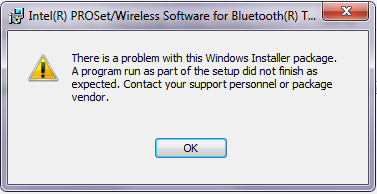
Anyone have any ideas on how I can get this corrected…
- 27th October 2011 at 13:15 #48808
10x that bt stack thing did the trick, now my dongle WORKS 🙂
- 7th November 2011 at 22:04 #48809
I’ve got a problem while pairing my bluetooth stereo headphones. Perhaps my solution will help someone else.
The problem – several “bluetooth periferial device” items in Device Manager.
Windows Update does not find drivers for Bluetooth Hands-free Audio Device, Bluetooth Stereo Audio and Bluetooth Remote Control Device.The solution is to download and install drivers manually. Here is the link
http://catalog.update.microsoft.com/v7/site/Search.aspx?q=csr - 19th November 2011 at 15:31 #48810
bt stack made my bluetooth dongle work and now I can transfer files but when it’s plugged into the usb and I open device manager I see this as unknown device “bt peripheral device”

I tried update driver, it searched online but didn’t find anything. My dongle still works without that being recognized but any ideas or it is strictly dongle related? It didn’t appeared under XP.
The dongle is Gigabyte GN-BTD02.
- 16th March 2012 at 20:51 #48811
@AsciiWolf wrote:
Here is a final installer for MS Bluetooth stack!
Everything seems to work great.Updated: 19-01-2011
File: bluetooth.7z (1.43 MB)
SHA1: a8ce9137bea757a378d1627ed646c57a0cf234e1
MD5: cad0303d9aa8e4766e44c59664d81e2b
Download: 4sharedEnjoy!
Hi AsciiWolf,
Your solution works perfectly for me (at this point). I have been able to connect my Plantronic Explorer 230 headset over an Asus USB-BT211 bluetooth dongle. All drivers have been installed correctly in device manager and the headset have been paired first shut.
The only thing is that, while talking over Skype, I had experiment a bluetooth stack crash. This incident occurred only once but I bet it will happen again.Here is the data from event viewer (the only thing, it’s in french):
Nom du journal :Application
Source : Application Error
Date : 2012-03-15 15:24:26
ID de l’événement :1000
Catégorie de la tâche :(100)
Niveau : Erreur
Mots clés : Classique
Utilisateur : N/A
Ordinateur : ***** deleted for security purpose *****
Description :
Nom de l’application défaillante BtvStack.exe, version : 7.2.0.60, horodatage : 0x4d6ca3ba
Nom du module défaillant : MSVCR80.dll, version : 8.0.50727.6195, horodatage : 0x4dcdd833
Code d’exception : 0x40000015
Décalage d’erreur : 0x0000000000006a68
ID du processus défaillant : 0x510
Heure de début de l’application défaillante : 0x01cd02cd7f5309f3
Chemin d’accès de l’application défaillante : C:Program Files (x86)Bluetooth SuiteBtvStack.exe
Chemin d’accès du module défaillant: C:WindowsWinSxSamd64_microsoft.vc80.crt_1fc8b3b9a1e18e3b_8.0.50727.6195_none_88e41e092fab0294MSVCR80.dll
ID de rapport : 79b499ee-6ed4-11e1-9c3b-000272b27e1f
XML de l’événement :
1000
2
100
0x80000000000000
57295
Application
***** deleted for security purpose *****
BtvStack.exe
7.2.0.60
4d6ca3ba
MSVCR80.dll
8.0.50727.6195
4dcdd833
40000015
0000000000006a68
510
01cd02cd7f5309f3
C:Program Files (x86)Bluetooth SuiteBtvStack.exe
C:WindowsWinSxSamd64_microsoft.vc80.crt_1fc8b3b9a1e18e3b_8.0.50727.6195_none_88e41e092fab0294MSVCR80.dll
79b499ee-6ed4-11e1-9c3b-000272b27e1f
You made a great job, thank you very much. 😀
- 11th July 2012 at 17:48 #48812
It looks like my having Win 2008 r2 sp1 might be causing the BTW install to barf with the “Setup has detected an incompatible version of Windows” error. Any chance you can update the installer for 2008 R2 SP1, AsciiWolf?
Thanks!
- 20th March 2013 at 11:02 #48813
I was facing more issues with my blutooth devices, hoe i connect mobile to pc??
- 2nd December 2015 at 14:53 #48814
Good news. I have ported Bluetooth stack and some other features.
I need somebody advanced to prepare a nice tutorial. Here are the steps in short:
1. You need an iso of initial release of windows 8.1 without any updates (i.e. 9600.16384.WINBLUE_RTM.130821-1623_X64FRE_ENTERPRISE_EVAL_EN-US-IRM_CENA_X64FREE_EN-US_DV5.ISO).
2. Open F:sourcesinstall.wim file with 7-zip.
3. Copy the content of following directories into a single one:
F:sourcesinstall.wimWindowsservicingPackages
F:sourcesinstall.wimWindowsWinSxS
F:sourcesinstall.wimWindowsWinSxSManifests
4. Run from that local folder:
dism /online /add-package /packagepath:Microsoft-Windows-Common-Drivers-Package-drivers~31bf3856ad364e35~amd64~~6.3.9600.16384.mum
5. the installation most likely will fail. you need to open C:WindowsLogsCBSCBS.log in notepad and resolve the issue you have and go back to step 4. The most common issue is some package dependency is not installed. Most likely you will need to install a few Package_XXX_*.mum and Microsoft-Windows-Serial-UartClass-package~31bf3856ad364e35~amd64~~6.3.9600.16384.mum and Microsoft-Windows-Serial-UartClass-package~31bf3856ad364e35~amd64~en-US~6.3.9600.16384.mumAnother issue you might see that SXS or some other files are missing. this usually happens if you are using windows 8.1 iso with integrated updates, which replaced some WinSxS with newer versions so that required old ones are not available anymore.
6. once drivers package is installed run: dism /online /add-package /packagepath:Microsoft-Windows-Common-Drivers-Package-drivers~31bf3856ad364e35~amd64~en-US~6.3.9600.16384.mum
7. PROFIT!
- AuthorPosts
- You must be logged in to reply to this topic.
