› Forums › Operating Systems › Windows Server 2008 R2 › Applications Compatibility › Adobe Creative Suite 4 Master Collection & Adobe Audition 3
- This topic has 6 replies, 6 voices, and was last updated 13 years, 10 months ago by
Anonymous.
- AuthorPosts
-
- 20th December 2009 at 00:12 #43952
Alright, new day, time for more testing…

Adobe Audition 3.0 | 3.0.1:
Adobe Audition failed a horrible, horrible death on Server 2008 R2…with and without the 3.0.1 patch…
Edit (Dec 25, 2009): Found the fix for Adobe Audition 3.0 & 3.0.1!
Problem signature:
Problem Event Name: APPCRASH
Application Name: Audition.exe
Application Version: 3.0.8347.0
Application Timestamp: 4942b4c9
Fault Module Name: Ir50_32.dll_unloaded
Fault Module Version: 0.0.0.0
Fault Module Timestamp: 4a5bda2f
Exception Code: c0000096
Exception Offset: 09167808
OS Version: 6.1.7600.2.0.0.274.10
Locale ID: 4105
Additional Information 1: 178e
Additional Information 2: 178ea83ad1e0120d3de0c483e2434b74
Additional Information 3: 068a
Additional Information 4: 068a24a573d4290987b0a74107a617e0Program Name: Adobe Audition 3.0 | 3.0.1
Website: http://www.adobe.com/products/audition/
Compatible?: Yes
Issues: "AppCrash" when loading the software
Fix: Switch the DEP configuration to "Turn on DEP for essential Windows programs and services only." and reboot
Adobe Creative Suite 4 Master Collection (CS4):Note: All products were fully updated to the latest version as of December 19, 2009 during testing.
Get ready, this list is big… :ugeek:
INSTALLER:
When you first load the installer:
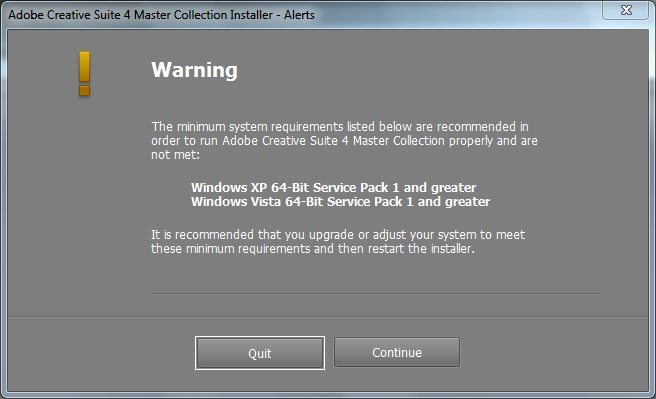
Program Name: Adobe Creative Suite 4 Master Collection
Website: http://www.adobe.com/products/creativesuite/mastercollection/
Compatible?: Yes
Issues: Installer says OS does not meet the minimum requirements for the 64-bit, just click "Continue" and all is well; technically this is a "recommendation", and you can still install the program perfectly fine (*BIG* thanks to portalcake for reminding me ^^ )
Fix: Kinda silly, but you could switch to Vista SP1/SP2 compatibility mode, although it does work perfectly fine without compatibility mode activated; myself, I'd just leave the settings at default and install normallyPROGRAMS:
Program Name: Adobe InDesign CS4
Website: http://www.adobe.com/products/indesign
Compatible?: Yes
Issues: "Licence has expired" dialog pop-up
Fix: Use my zip file with fixed amtlib.dll (32 bit and 64 bit)Program Name: Adobe Photoshop CS4 Extended (32 bit)
Website: http://www.adobe.com/products/photoshop/photoshopextended
Compatible?: Yes
Issues: "Licence has expired" dialog pop-up
Fix: Use my zip file with fixed amtlib.dll (32 bit and 64 bit)Program Name: Adobe Photoshop CS4 Extended (64 bit)
Website: http://www.adobe.com/products/photoshop/photoshopextended
Compatible?: Yes
Issues: "Licence has expired" dialog pop-up
Fix: Use my zip file with fixed amtlib.dll (32 bit and 64 bit)Program Name: Adobe Illustrator CS4
Website: http://www.adobe.com/products/illustrator
Compatible?: Yes
Issues: "Licence has expired" dialog pop-up
Fix: Use my zip file with fixed amtlib.dll (32 bit and 64 bit)Program Name: Adobe Acrobat 9 Pro (CS4)
Website: http://www.adobe.com/products/creativesuite/acrobatpro
Compatible?: Yes
Issues: "Licence has expired" dialog pop-up
Fix: Use my zip file with fixed amtlib.dll (32 bit and 64 bit)Program Name: Adobe Flash CS4 Professional
Website: http://www.adobe.com/products/flash
Compatible?: Yes
Issues: "Licence has expired" dialog pop-up
Fix: Use my zip file with fixed amtlib.dll (32 bit and 64 bit)Program Name: Adobe Dreamweaver CS4
Website: http://www.adobe.com/products/dreamweaver
Compatible?: Yes
Issues: "Licence has expired" dialog pop-up
Fix: Use my zip file with fixed amtlib.dll (32 bit and 64 bit)Program Name: Adobe Fireworks CS4
Website: http://www.adobe.com/products/fireworks
Compatible?: Yes
Issues: "Licence has expired" dialog pop-up
Fix: Use my zip file with fixed amtlib.dll (32 bit and 64 bit)Program Name: Adobe Contribute CS4
Website: http://www.adobe.com/products/contribute
Compatible?: Yes
Issues: "Licence has expired" dialog pop-up
Fix: Use my zip file with fixed amtlib.dll (32 bit and 64 bit)Program Name: Adobe After Effects CS4
Website: http://www.adobe.com/products/aftereffects
Compatible?: Yes
Issues: "Licence has expired" dialog pop-up, and experiences several types of "AppCrash" (see After Effects Error Note at the bottom of this post)
Fix: Use my zip file with fixed amtlib.dll (32 bit and 64 bit), switch the DEP configuration to "Turn on DEP for essential Windows programs and services only." and rebootProgram Name: Adobe Premiere Pro CS4
Website: http://www.adobe.com/products/premiere
Compatible?: Yes
Issues: "Licence has expired" dialog pop-up, and experiences several types of "AppCrash" (see Premiere Error Note at the bottom of this post)
Fix: Use my zip file with fixed amtlib.dll (32 bit and 64 bit), switch the DEP configuration to "Turn on DEP for essential Windows programs and services only." and rebootProgram Name: Adobe Soundbooth CS4
Website: http://www.adobe.com/products/soundbooth
Compatible?: Yes
Issues: "Licence has expired" dialog pop-up, and experiences several types of "AppCrash" (see Soundbooth Error Note at the bottom of this post)
Fix: Use my zip file with fixed amtlib.dll (32 bit and 64 bit), switch the DEP configuration to "Turn on DEP for essential Windows programs and services only." and rebootProgram Name: Adobe OnLocation CS4
Website: http://www.adobe.com/products/premiere/onlocation
Compatible?: Yes
Issues: "Licence has expired" dialog pop-up
Fix: Use my zip file with fixed amtlib.dll (32 bit and 64 bit)Program Name: Adobe Encore CS4
Website: http://www.adobe.com/products/premiere/encore
Compatible?: Yes
Issues: "Licence has expired" dialog pop-up, and experiences an "AppCrash" just before program is fully loaded (see Encore Error Note at the bottom of this post)
Fix: Use my zip file with fixed amtlib.dll (32 bit and 64 bit), switch the DEP configuration to "Turn on DEP for essential Windows programs and services only." and rebootProgram Name: Adobe Bridge CS4
Website: http://www.adobe.com/products/creativesuite/bridge
Compatible?: Yes
Issues: "Licence has expired" dialog pop-up
Fix: Use my zip file with fixed amtlib.dll (32 bit and 64 bit)Program Name: Adobe Device Central CS4
Website: http://www.adobe.com/products/creativesuite/devicecentral
Compatible?: Yes
Issues: "Licence has expired" dialog pop-up
Fix: Use my zip file with fixed amtlib.dll (32 bit and 64 bit)Program Name: Adobe Dynamic Link (CS4)
Website: http://www.adobe.com/products/creativesuite/dynamiclink
Compatible?: Yes
Issues: None
Fix: N/AProgram Name: Adobe Version Cue CS4
Website: http://www.adobe.com/products/creativesuite/versioncue
Compatible?: Yes
Issues: None
Fix: N/AAfter Effects Error Note:
Error # 1: (first launch)
Problem signature:
Problem Event Name: APPCRASH
Application Name: AfterFX.exe
Application Version: 9.0.2.42
Application Timestamp: 4a14f74f
Fault Module Name: DivX.dll_unloaded
Fault Module Version: 0.0.0.0
Fault Module Timestamp: 4a932cf4
Exception Code: c0000096
Exception Offset: 25187808
OS Version: 6.1.7600.2.0.0.274.10
Locale ID: 4105
Additional Information 1: 7f5c
Additional Information 2: 7f5c2dff90b55e4ba72bf13515627a57
Additional Information 3: 249e
Additional Information 4: 249e416487956e2b8c6af719d92c11cc
Error # 2: (second launch)
Problem signature:
Problem Event Name: APPCRASH
Application Name: AfterFX.exe
Application Version: 9.0.2.42
Application Timestamp: 4a14f74f
Fault Module Name: i263_32.drv_unloaded
Fault Module Version: 0.0.0.0
Fault Module Timestamp: 3349ab3f
Exception Code: c0000096
Exception Offset: 1de27808
OS Version: 6.1.7600.2.0.0.274.10
Locale ID: 4105
Additional Information 1: 7f5c
Additional Information 2: 7f5c2dff90b55e4ba72bf13515627a57
Additional Information 3: 249e
Additional Information 4: 249e416487956e2b8c6af719d92c11cc
Error # 3: (third launch, and then loops from first launch error and goes in a loop cycle)
Problem signature:
Problem Event Name: APPCRASH
Application Name: AfterFX.exe
Application Version: 9.0.2.42
Application Timestamp: 4a14f74f
Fault Module Name: Ir41_32.ax_unloaded
Fault Module Version: 0.0.0.0
Fault Module Timestamp: 4a5bda2d
Exception Code: c0000096
Exception Offset: 1de27808
OS Version: 6.1.7600.2.0.0.274.10
Locale ID: 4105
Additional Information 1: 7f5c
Additional Information 2: 7f5c2dff90b55e4ba72bf13515627a57
Additional Information 3: 249e
Additional Information 4: 249e416487956e2b8c6af719d92c11cc
Premiere Error Note:
Error # 1: (first launch)
Problem signature:
Problem Event Name: APPCRASH
Application Name: Adobe Premiere Pro.exe
Application Version: 4.2.1.0
Application Timestamp: 4b04b01a
Fault Module Name: xvidcore.dll_unloaded
Fault Module Version: 0.0.0.0
Fault Module Timestamp: 453c59ef
Exception Code: c0000096
Exception Offset: 057d7808
OS Version: 6.1.7600.2.0.0.274.10
Locale ID: 4105
Additional Information 1: 7f5c
Additional Information 2: 7f5c2dff90b55e4ba72bf13515627a57
Additional Information 3: 0893
Additional Information 4: 0893d948ff39851d219876aeb1bcb19bError # 2: (second launch, and sticks at this error form hereon end)
Problem signature:
Problem Event Name: APPCRASH
Application Name: Adobe Premiere Pro.exe
Application Version: 4.2.1.0
Application Timestamp: 4b04b01a
Fault Module Name: i263_32.drv_unloaded
Fault Module Version: 0.0.0.0
Fault Module Timestamp: 3349ab3f
Exception Code: c0000096
Exception Offset: 113b7808
OS Version: 6.1.7600.2.0.0.274.10
Locale ID: 4105
Additional Information 1: 7f5c
Additional Information 2: 7f5c2dff90b55e4ba72bf13515627a57
Additional Information 3: 249e
Additional Information 4: 249e416487956e2b8c6af719d92c11cc
Soundbooth Error Note:
Error # 1: (first launch)
Problem signature:
Problem Event Name: APPCRASH
Application Name: Adobe Soundbooth CS4.exe
Application Version: 2.0.1.0
Application Timestamp: 499617ef
Fault Module Name: i263_32.drv_unloaded
Fault Module Version: 0.0.0.0
Fault Module Timestamp: 3349ab3f
Exception Code: c0000096
Exception Offset: 0e3b7808
OS Version: 6.1.7600.2.0.0.274.10
Locale ID: 4105
Additional Information 1: 7f5c
Additional Information 2: 7f5c2dff90b55e4ba72bf13515627a57
Additional Information 3: 249e
Additional Information 4: 249e416487956e2b8c6af719d92c11cc
Error # 2: (second launch)
Problem signature:
Problem Event Name: APPCRASH
Application Name: Adobe Soundbooth CS4.exe
Application Version: 2.0.1.0
Application Timestamp: 499617ef
Fault Module Name: i263_32.drv_unloaded
Fault Module Version: 0.0.0.0
Fault Module Timestamp: 3349ab3f
Exception Code: c0000096
Exception Offset: 0e3a7808
OS Version: 6.1.7600.2.0.0.274.10
Locale ID: 4105
Additional Information 1: 7f5c
Additional Information 2: 7f5c2dff90b55e4ba72bf13515627a57
Additional Information 3: 249e
Additional Information 4: 249e416487956e2b8c6af719d92c11cc
Error # 3: (third launch)
Problem signature:
Problem Event Name: APPCRASH
Application Name: Adobe Soundbooth CS4.exe
Application Version: 2.0.1.0
Application Timestamp: 499617ef
Fault Module Name: DivXc32.dll_unloaded
Fault Module Version: 0.0.0.0
Fault Module Timestamp: 3c992a55
Exception Code: c0000096
Exception Offset: 0e527808
OS Version: 6.1.7600.2.0.0.274.10
Locale ID: 4105
Additional Information 1: 7f5c
Additional Information 2: 7f5c2dff90b55e4ba72bf13515627a57
Additional Information 3: 249e
Additional Information 4: 249e416487956e2b8c6af719d92c11cc
Error # 4: (fourth launch, and sticks at this error form hereon end)
Problem signature:
Problem Event Name: APPCRASH
Application Name: Adobe Soundbooth CS4.exe
Application Version: 2.0.1.0
Application Timestamp: 499617ef
Fault Module Name: StackHash_5b52
Fault Module Version: 0.0.0.0
Fault Module Timestamp: 00000000
Exception Code: c0000096
Exception Offset: 0e437808
OS Version: 6.1.7600.2.0.0.274.10
Locale ID: 4105
Additional Information 1: 5b52
Additional Information 2: 5b52d79d50fe2175202f9ec1ab617d38
Additional Information 3: 9f39
Additional Information 4: 9f397de187ba8655b7c1a7b240d440c7
Encore Error Note:
Error # 1: (the one and only AppCrash error, it’s a little unique from the other programs…)
Problem signature:
Problem Event Name: APPCRASH
Application Name: Adobe Encore.exe
Application Version: 4.0.1.48
Application Timestamp: 491b1fb3
Fault Module Name: MFC42.DLL_unloaded
Fault Module Version: 0.0.0.0
Fault Module Timestamp: 36f80f55
Exception Code: c0000096
Exception Offset: 15757808
OS Version: 6.1.7600.2.0.0.274.10
Locale ID: 4105
Additional Information 1: 7f5c
Additional Information 2: 7f5c2dff90b55e4ba72bf13515627a57
Additional Information 3: 249e
Additional Information 4: 249e416487956e2b8c6af719d92c11cc
Edit (Dec 25, 2009): Found the fix for Adobe After Effects, Premiere, Soundbooth & Encore!

P.S. If this zip file is against the board rules, you have my permission to delete it. This fix is only meant to be used with Server 2008 R2 users who always in my point-of-view seem to experience this error, no matter what. Unlike most other Windows OS’s, it has always *ONLY* happened with my legal copy of Adobe Creative Suite 4 Master Collection on Windows Server 2008 R2. It has had no problems with any other Operating System, including older Server OS’s such as Windows Server 2003 SP2 & Windows Server 2003 R2. It does seem like a bug within the Adobe Key Detection System and Windows Server 2008 R2 and how it handles the problem, hence I uploaded this fix as a solution. As I said above, if it is against the board rules, you have my permission to delete it. If Adobe asks to take it down, then please take it down a.s.a.p. Thank you! 🙂 [attachment=0:225lauc4]Adobe-PKE-Patch.rar[/attachment:225lauc4]
- 21st December 2009 at 09:22 #50247
Lolwut?
CS4 MC installed flawlessly on my system.
The popup was only a recommendation and not a requirement. - 21st December 2009 at 09:22 #60066
Anonymous
Lolwut?
CS4 MC installed flawlessly on my system.
The popup was only a recommendation and not a requirement. - 22nd December 2009 at 21:53 #50248
@portalcake wrote:
Lolwut?
CS4 MC installed flawlessly on my system.
The popup was only a recommendation and not a requirement.Hmm, that is strange, you are the first guy to actually experience no problems with activation. I know another person in rl who has CS4 MC, and has the same problem. However, we bought our copies virtually the day it same out, but that shouldn’t have any matter in why it doesn’t work…
Strange. 😕
But I’m glad there is someone who doesn’t experience this problem…makes me question some things, but otherwise, all is good.
I’ll leave the file up here though, in case anyone else has this problem. 🙂
Edit (Dec 25, 2009): Yepp, I know the pop-up is a recommendation. 😉 I just didn’t word it properly, I have a slight speech impediment, so sometimes I may word things a bit off or incorrectly. xD 🙁 My bad bro…I have fixed it now and worded it properly. 🙂 Thanks for the heads up btw, don’t want people to get confused. 😳
- 22nd December 2009 at 21:53 #60067
Anonymous
@portalcake wrote:
Lolwut?
CS4 MC installed flawlessly on my system.
The popup was only a recommendation and not a requirement.Hmm, that is strange, you are the first guy to actually experience no problems with activation. I know another person in rl who has CS4 MC, and has the same problem. However, we bought our copies virtually the day it same out, but that shouldn’t have any matter in why it doesn’t work…
Strange. 😕
But I’m glad there is someone who doesn’t experience this problem…makes me question some things, but otherwise, all is good.
I’ll leave the file up here though, in case anyone else has this problem. 🙂
Edit (Dec 25, 2009): Yepp, I know the pop-up is a recommendation. 😉 I just didn’t word it properly, I have a slight speech impediment, so sometimes I may word things a bit off or incorrectly. xD 🙁 My bad bro…I have fixed it now and worded it properly. 🙂 Thanks for the heads up btw, don’t want people to get confused. 😳
- 27th June 2010 at 06:12 #50249
Hey RoninMastaFX I haven’t tried yet but do you think the Creative Suite 5 works on the Workstation? Thanks !
- 27th June 2010 at 06:12 #60068
Anonymous
Hey RoninMastaFX I haven’t tried yet but do you think the Creative Suite 5 works on the Workstation? Thanks !
- AuthorPosts
- You must be logged in to reply to this topic.
